Time Management Software for Law Firms

For many attorneys, legal time tracking is their greatest ally and worst enemy. Lawyers charging by the hour must track every minute to maximize profitability, while those working on a contingency or flat fee basis use frequent time entries to track case progress.
According to over 2,000 survey respondents who participated in MyCase’s 2021 Legal Industry Report, 61% of lawyers find capturing billable time a challenge. As a result, lawyers are turning to legal timekeeping software to lighten the load.
We analyzed the biggest benefits of legal timekeeping software and assessed the best strategies and software for time tracking for lawyers. Here’s what we found.
4 Benefits of Time Tracking Software for Lawyers
More than 80% of lawyers use legal time management software to streamline time entries (as reported in our 2021 Legal Industry Report). What do they love most about technology-enabled time tracking for lawyers?
1. Capturing Additional Time
Capturing hours that previously went unbilled is among the greatest benefits of time management software for law firms. When you’re jumping from case to case or between emails and phone calls, it’s easy for billable minutes to slip through the cracks—and those minutes quickly add up. It’s also tedious to record time correctly to align with a law firm’s billable hours chart.
Our research determined that more than half of law firms recorded additional time after implementing legal time tracking software, with 9% of firms reporting at least 15 additional hours billed per month.
More than 50% of surveyed lawyers capture 1-15+ additional billable hours per month due to time tracking software.
2. Increasing Lawyer Productivity
In addition to capturing lost hours, law firm time tracking software also increases productivity. Rather than racking your brain about completed tasks from earlier in the day or week, you can use time management software to track activities in real time.
Simply start and stop timers associated with each case as you switch between tasks, or log time entries from a mobile app when on the go—no more wasting time searching through emails and call logs when preparing timesheets.
3. Streamlining the Billing Process
Law firm time tracking software should always integrate seamlessly with your billing and payments system. After creating time entries, you can transform them into client-ready invoices with just a few mouse clicks.
Time-consuming invoice creation is one of the biggest challenges facing law firms. As per our research, 52% of law firm respondents struggle with it. Therefore, leveraging time management software that integrates with legal invoicing software can significantly improve law firm efficiency and profitability.
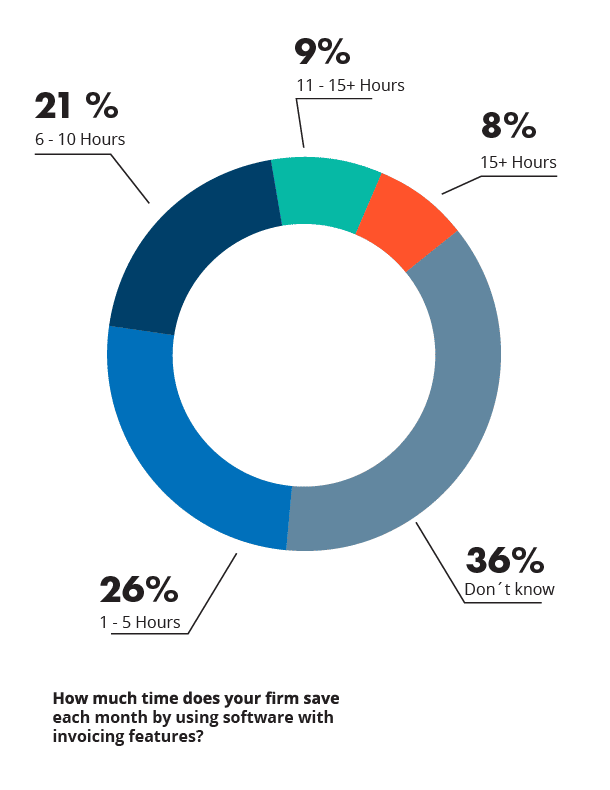
Nearly 90% of surveyed lawyers use legal billing software, and 64% of this group saves 1-15+ hours per month using the software.
4. Enabling Firm-wide Oversight
What gets measured, gets managed. Time tracking software for attorneys allows you to easily see how much time your lawyers and staff have spent on a case.
If you find that your utilization rate (the number of hours billed divided by the number of hours worked) is consistently low, then you can identify opportunities for improvement. For example, a low utilization rate may indicate that your law firm needs to hire more staff or automate workflows to minimize non-billable time.
How Do Lawyers Keep Track of Billable Hours?
Before the advent of time management software for law firms, lawyers recorded time entries by hand and went through an arduous back-and-forth approval process with staff. It would typically take weeks to record time, finalize invoices, and send them to the client. And it could take months to receive payment.
Fortunately, there are now more efficient ways to track time and handle payments. Lawyers use a variety of legal time tracking strategies, but the best time management software features at least three pillars:
- Legal tracking
- Calendaring
- Workflow automation
1. Legal Tracking
The core feature of time management software is efficient legal time tracking. The easiest way for lawyers to account for hours is by tracking them as they occur, rather than relying on memory or scouring the calendar when it’s time to invoice.
With MyCase, for example, you can start and stop up to three timers at once to quickly jump between cases. If you get lost in the flow and forget to start a timer, don’t worry. You’ll receive a prompt to log time when you complete an activity, such as sending an email, logging a call, or uploading a document.
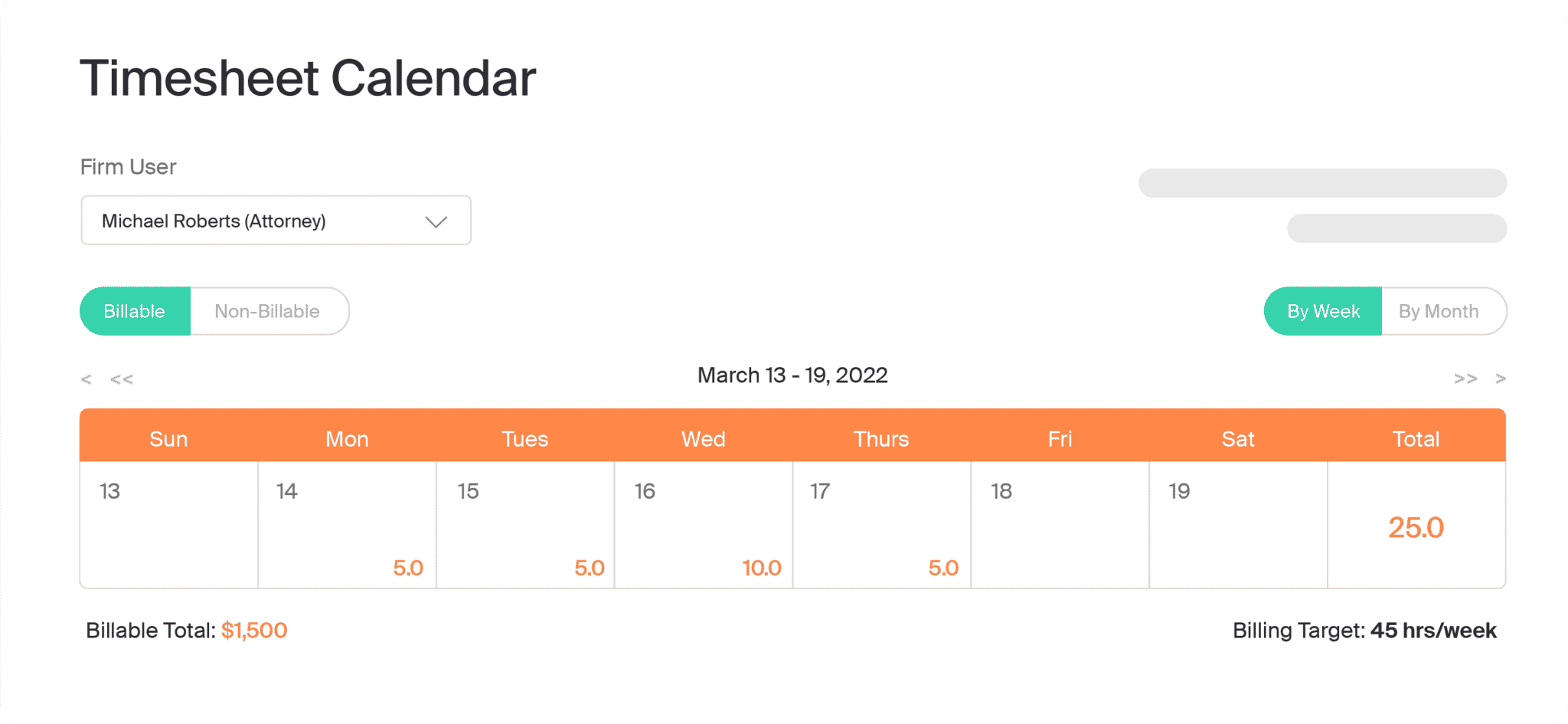
The best part is this strategy works for both billable time (for lawyers who bill by the hour) and non-billable time (for flat fee, contingency, and pro bono cases). No matter firm size, practice area, or case type, legal timekeeping software can help lawyers and staff efficiently record every minute to:
- Save time on administrative tasks
- Avoid lost revenue
- Reveal inefficiencies
- Streamline invoicing
- Ensure billing accuracy
2. Calendaring
In addition to using timers, you can also track time using integrated calendaring software. This is particularly helpful for law firms in practice areas with a high volume of client appointments and court appearances, such as criminal law and family law.
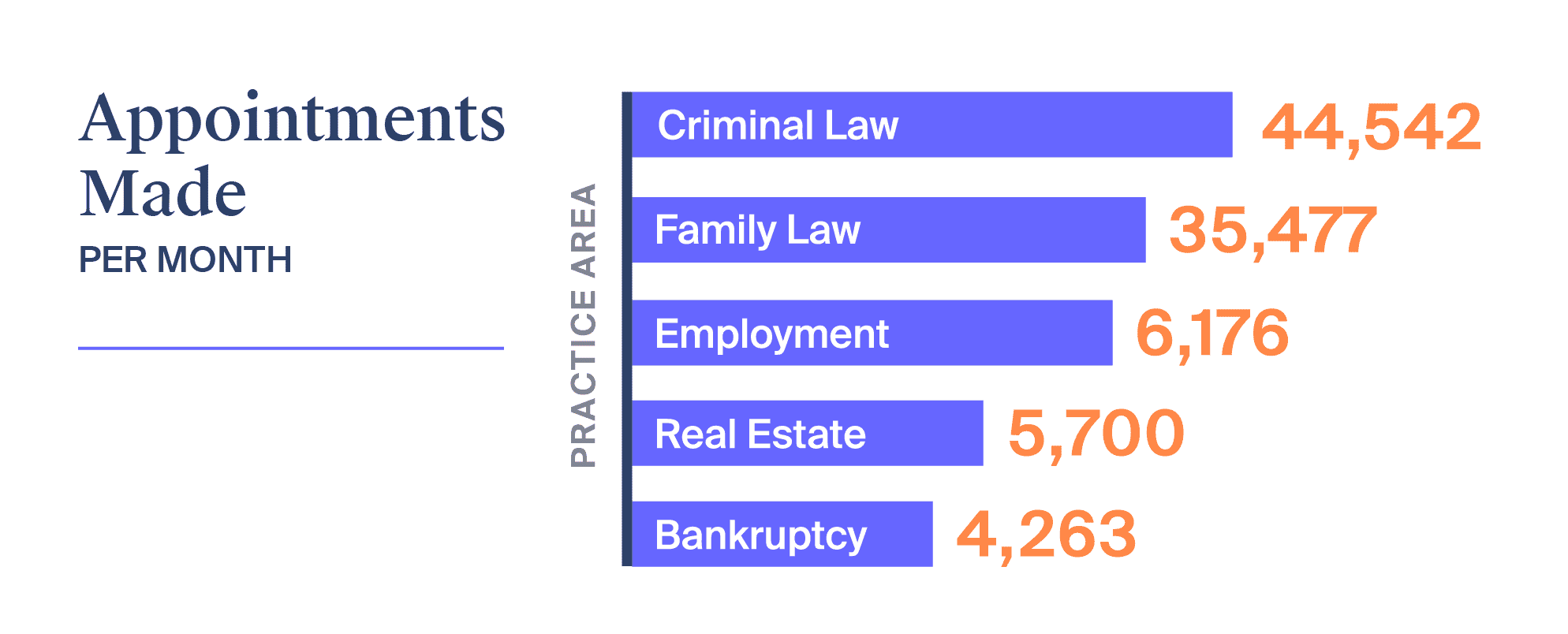
Lawyers from various practice areas used MyCase to schedule thousands of meetings per month in 2021, as shared in our 2022 MyCase Benchmark Report.
For example, you’re covered if you and your team members schedule dozens of client appointments and numerous court appearances every month. Using MyCase legal calendaring software, each team member can schedule these appointments on their calendar and associate them with the appropriate case. These events will automatically sync with MyCase legal time tracking software, avoiding time wasted on duplicate entries.
If you already use Google or Outlook calendars, you can easily integrate MyCase with your existing calendar setup in less than five minutes. Voila—make real-time updates across all calendars.
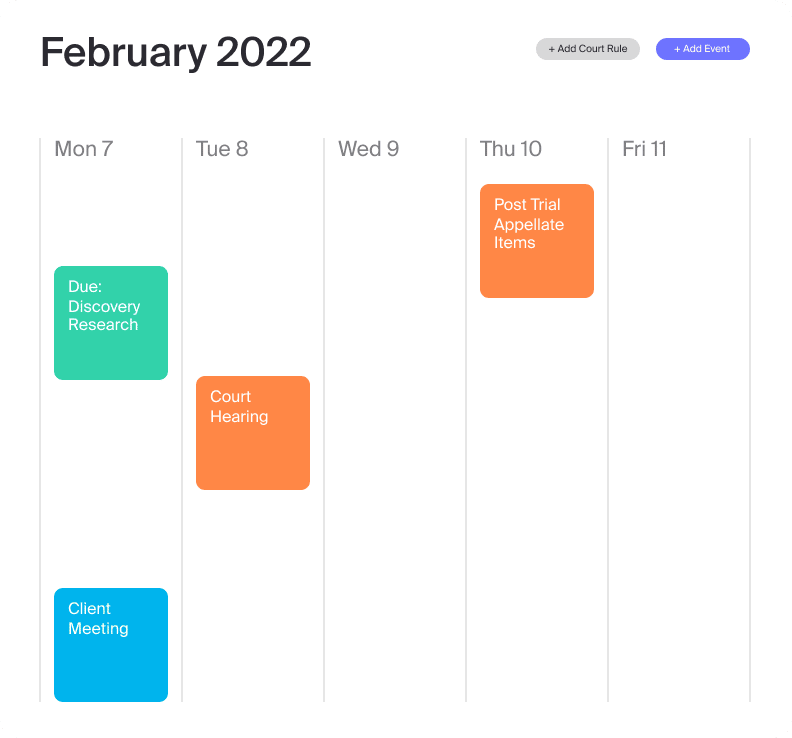
In addition, MyCase legal calendaring software enables you to:
- Filter your calendar by event type
- Receive automatic or pre-scheduled event reminders
- Send automatic reminders to clients
- Gain visibility into team schedules and availability
- Assign tasks and event reminders to other law firm employees
- Create events with court rules-based calculations, via CalendarRules integration
3. Workflow Automation
Time management software for law firms should help lawyers gain more control over how they spend their billable and non-billable time. That’s where workflow automation comes in; it can automate your repeatable tasks. This allows you to focus on your most impactful work.
With MyCase, you can create customized workflows and triggers based on your team’s repeated tasks. For instance, let’s say that you follow the same client intake process for nearly every new case—manually entering intake information into your system, scheduling four calendar events, and creating a list of 10 tasks for one of your team members.
MyCase workflow automation software allows you to automate this client intake process. Simply create a template of tasks and calendar events involved in this case. When you retain a new client, the software automatically generates deadlines and tasks assigned to the specified team member.
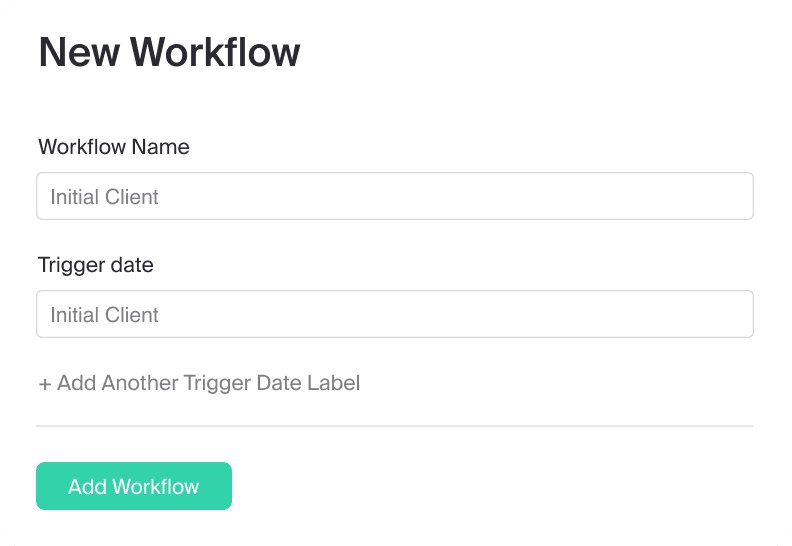
Automating busy work means more opportunity for billable hours, greater consistency among cases, and fewer errors and missed deadlines. If your lawyers’ hourly billable rate is $200 and legal workflow automation collectively saves them 6 hours per week, that’s $4,800 in savings every month.
What is the Best Legal Time Tracking Software for Attorneys?
The best time management software for law firms features legal time tracking, calendaring, workflow automation, and integration with invoicing software. MyCase does all that and more, helping more than 14,000 law firms become more efficient and profitable.
In fact, lawyers who used the MyCase Smart Time Finder (a feature that passively tracks all activities done in MyCase) in 2021 captured an extra 25 billable hours, resulting in an additional $8,600 invoiced per lawyer. On average, our customers see a 38% increase in caseloads and gain at least three billable hours per day.
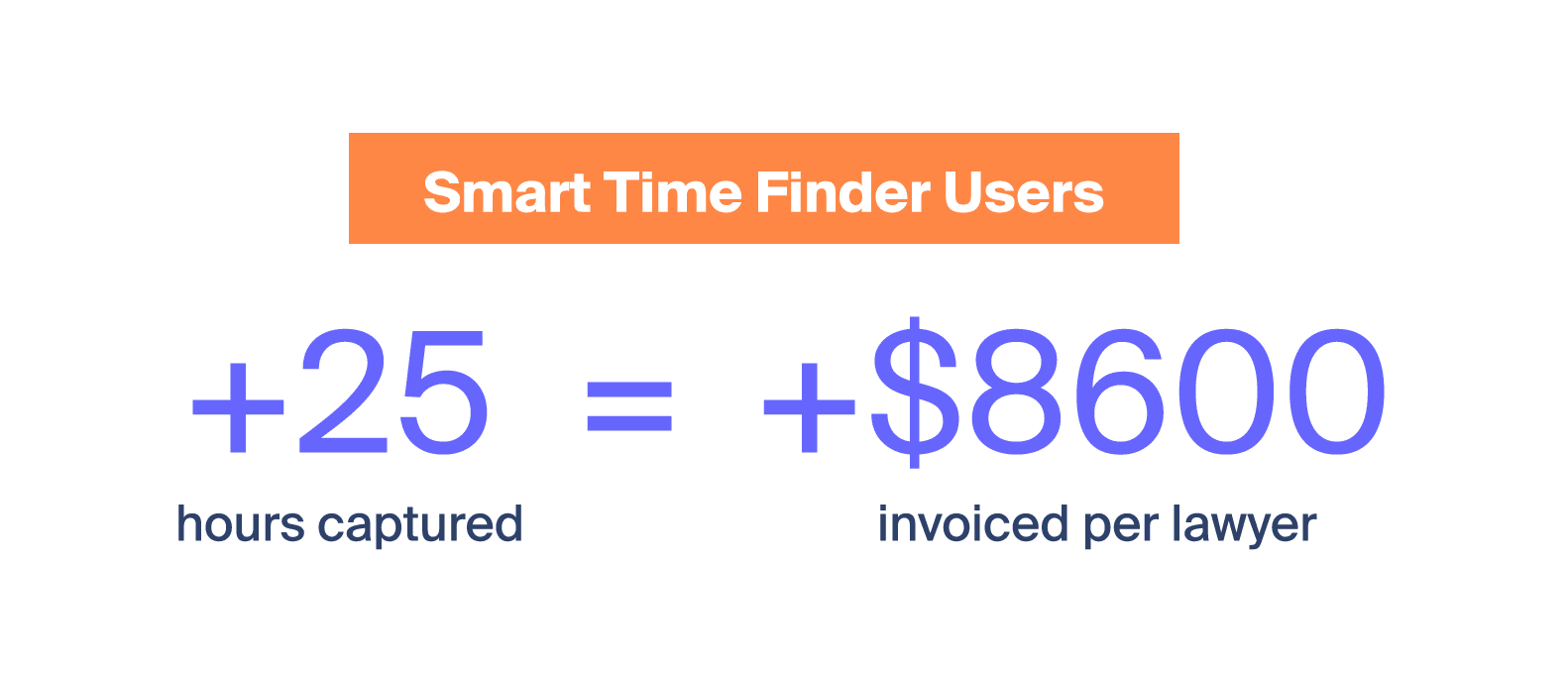
Try MyCase risk-free with a 10-day free trial (no credit card required), and experience what an end-to-end solution can do for your law firm.
-
- CRM
- Client intake forms
- Time tracking
- Calendaring
- Document management
- Expense tracking
- Financial reporting
- Law firm website design
- Billing and invoicing
- MyCase Payments
- Client Portal
- Built-in text messaging




