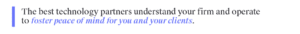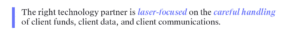Legal Technology Providers: Choosing a Trustworthy Partner

The technology landscape for lawyers is complex and continually evolving. Defining technology needs and finding a trustworthy partner to fulfill those needs is a big job for anyone. This responsibility can be tough due to the challenge of vetting new technology providers in the legal space.
This guide addresses that challenge. Below, we’ll outline the characteristics of trustworthy legal tech providers. Rely on this information, alongside unbiased reviews from bar associations and other firms, to vet your software options efficiently.
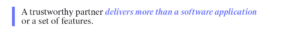
A trustworthy partner delivers more than a software application or a set of features. The right technology provider shares and supports the goals of your firm and your clients, works closely with your team for onboarding and ongoing support, adheres carefully to all compliance standards, and enables your firm to achieve compliance as well.
What Are Different Types of Legal Software Solutions?
There are several legal case management solutions on the market, many of which focus on different features. The most common include:
1. Legal Case Management Software
Case management software centralizes and organizes client data while streamlining processes. Key features to look for include:
- Secure, cloud-based storage
- Client communication capabilities, such as a client portal
- Calendaring capabilities
- Trust accounting and three-way bank reconciliation
- Document automation and management
- Robust reporting and case analytics
- Client intake forms
The right case management solution seamlessly captures all client-related actions, from the first time a prospect inquires about legal representation until the case is closed. Those records are then easily retrievable and available for analysis, either individually or in aggregate.
2. Time-Tracking Software
Time-tracking software aims to streamline how lawyers record their billable and non-billable time. Ideally, those time records should connect to a billing solution so law firms can create accurate, detailed invoices quickly and without manual intervention
Robust case management applications may include timekeeping and billing features.
3. Online Payment Software
Online payment systems expedite invoice collection by allowing clients to pay their invoices digitally. These applications should support payments via credit card, debit card, and bank transfer. They can also accommodate different types of billing arrangements, such as installments, scheduled payments, and third-party financing.
Importantly, online payment applications must ensure compliance with Interest on Lawyers’ Trust Accounts (IOLTA) and American Bar Association (ABA) guidelines.
What to Look for in a Legal Technology Partner
Your firm’s technology gap is a starting point for research, but your needs go well beyond a feature set. The best technology partners understand your firm and operate to foster peace of mind for you and your clients.
Choose a Tech Partner that Understands Your Firm
Software implementations are slower when the technology provider doesn’t understand the business. These implementations can also face insurmountable challenges if the software doesn’t address industry-specific requirements.
Technology partners that cater exclusively to law firms consider your specific needs. For example, they can help you ensure trust account compliance with legal accounting software. These sorts of features and the application’s overall usability should also be backed by unbiased reviews from your peers.
Built Specifically for Compliant Trust Account Management
Legal software that handles client accounts, records, or payments must adhere to ABA, IOLTA, and payment card industry guidelines.
ABA and IOLTA guidelines ensure proper handling of client funds held in trust. You probably know the highlights: Detailed records of client trust accounts are required, commingling of client funds and operating funds is prohibited, and lawyers can’t charge payment fees to clients. Any misstep, whether inadvertent or caused by a software application, can amount to disciplinary action and damage to your firm’s reputation.
Payment software designed for other industries often doesn’t adhere to these guidelines. Attempting to use an application without built-in compliance measures will create added work and can also result in the misappropriation of client funds.
Payment Card Industry (PCI) standards are security guidelines mandated by credit card companies to prevent fraud. Examples include encrypting card data and maintaining minimum internal security systems and processes. All businesses that accept credit card payments must comply with PCI standards or face fines.
Streamline your firm’s PCI compliance process with software that uses bank-grade encryption and user-specific access permissions. Additionally, the best technology partners offer PCI compliance programs for their customers.
Seamlessly Integrates With Your Firm’s Accounting Reconciliation
State bars require law firms to reconcile trust bank statements to client balances regularly. This reconciliation touches on three data sources: the firm’s trust ledger, client ledgers, and the trust account bank statement.
The ledgers are maintained internally by the firm, ideally by software that ensures IOLTA compliance. The bank statement serves as the objective, third-party information. Three-way reconciliation across these data sources validates that the firm has accurate records of clients’ trust account balances.
Lawyers should use accounting software that supports this critical process. MyCase Accounting, for example, automatically generates client ledgers for three-way reconciliation. The application also integrates case data with the firm’s financial records.
Backed by Unbiased Reviews
Trustworthy legal technology providers will have a history of positive reviews from lawyers and law firms. The details of those reviews can provide solid evidence that a partner is actively contributing to the success of its law firm customers.
As an example, MyCase was recognized for its ease of use by the 2023 Capterra Awards, and today more than 15,000 law firms nationwide trust MyCase to handle sensitive data and streamline daily firm activities. Notably, MyCase is also partnered with more than 50 bar associations, including the ABA.
Choose a Tech Partner That Brings Peace of Mind to Your Clients
Legal software often handles client data. In some cases, the software may engage directly with clients via invoicing, payments, and other account information. Those engagements must build client trust. If they don’t, the experience could reflect badly on your firm.
To ensure your technology meets your clients’ standards, look for a partner that prioritizes data security and confidential client communications.
Designed with Data Security and Confidentiality
Like IOLTA compliance, data security must be designed into all aspects of an application. This builds on elements of PCI compliance, such as bank-grade encryption of stored information and user-level access control. Encryption safeguards against hackers, while access control enables you to manage client information on a “need-to-know” basis.
Automated daily backups are also critical to the firm’s data security plan. These ensure the continuity of your firm’s exemplary customer service should stored data become corrupted.
Elevates Your Legal Experience With Easy Communication
Any client-facing technology you deploy should include features that support confidential client-lawyer communications. Clients trust your firm with their most sensitive issues, so they deserve to know you protect their information by all means available.
A secure communications portal is one strategy to consider. A client portal can replace text messages sent across personal devices—which can be seen by prying eyes. This sort of messaging portal also minimizes phone conversations that can be overheard. In sensitive cases, clients may not be able to talk on the phone at all.
At a minimum, secure messaging is a feature clients will appreciate for convenience and confidentiality. Depending on the nature of the case, secure messaging may be required to protect the client’s personal safety.
MyCase: The Partner You and Your Clients Can Depend On
The right technology partner is laser-focused on the careful handling of client funds, client data, and client communications. You can identify that partner through peer reviews, state bar and industry group recommendations, and the presence of innovative features like compliant account management, bank-grade security, and confidential client messaging.
MyCase is the case management solution of choice for 15,000 law firms nationwide. Our team is aligned to foster positive lawyer-client relationships through our innovative software and reliable customer support. We’re here to earn your trust, take care of your clients, and help your firm reach its goals.
To learn more about MyCase, download the 2024 Legal Tech Buyer’s Guide and schedule a free trial.