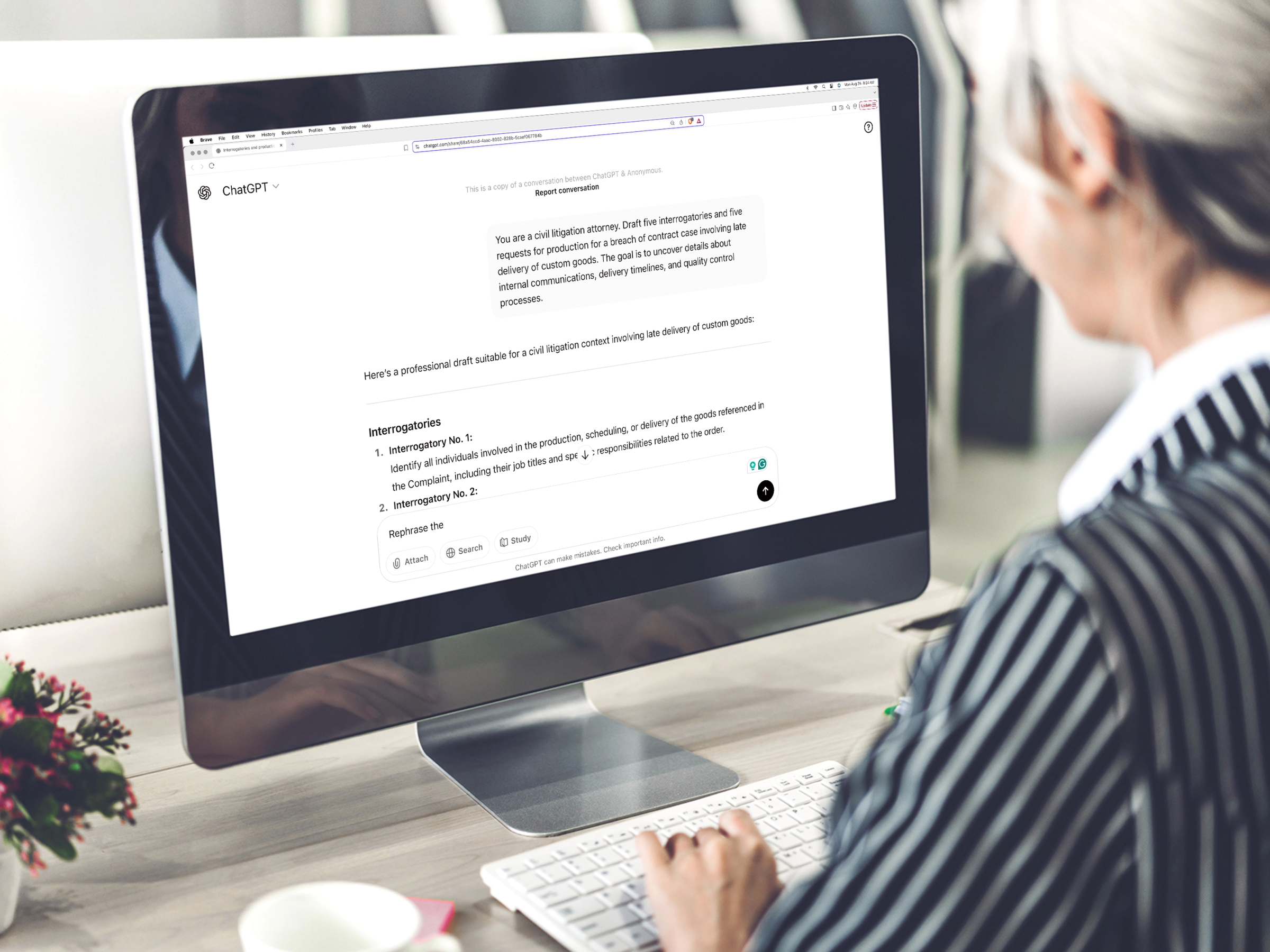Key takeaways
ChatGPT offers time-saving support for legal tasks like summarizing documents, drafting correspondence, and assisting with litigation prep.
Human oversight and firmwide safeguards can help you avoid data privacy concerns and inaccurate outputs.
AI-powered legal tools like MyCase IQ offer more secure, law-specific alternatives designed to work within practice management systems.
AI tools like ChatGPT are shaking things up in the legal field, and the industry’s beginning to adapt. According to the 2025 Legal Industry Report, 31% of legal professionals say they personally use generative AI (GAI) at work. This reflects what you may already suspect: For lawyers, ChatGPT is quickly becoming a necessary part of everyday workflows.
In this guide, we'll cover the basics of how your law firm can use ChatGPT and the potential impact of AI on attorneys. You'll learn how to use ChatGPT, the risks and limitations of GAI, plus sample prompts you can try.
What is ChatGPT?
ChatGPT by OpenAI is a type of generative AI model that uses natural language processing to generate human-like responses to written prompts. It can interpret context, understand intent, and produce original content in real time.
At its core, the tool draws from a vast dataset of internet-based language patterns and legal-adjacent text to generate answers, summaries, and content suggestions.
For clarity, let's break down the difference between AI and generative AI.
AI refers to systems that can perform advanced tasks based on rules and learned data.
Generative AI creates new content, like text, images, or code, by predicting and producing language patterns based on what it has learned.
Will ChatGPT Replace Lawyers?
While ChatGPT can be a powerful tool, helping to produce first drafts and tackle time-consuming tasks, it doesn’t “understand” the law as a person does.
AI tools like ChatGPT won’t replace lawyers because they lack the legal judgment, ethical accountability, and client-specific context required to offer proper legal advice or representation.
In the legal field, advanced reasoning and data accuracy are critical to a job well done. ChatGPT and other GAI apps cannot compete with humans in these areas.
For example, ChatGPT may produce plausible-sounding but incorrect citations, which can lead to costly repercussions down the line. The program also can’t attend hearings, negotiate settlements, or provide personalized guidance.

How can lawyers use ChatGPT?
Despite its weaknesses, ChatGPT can be a powerful resource: a flexible assistant in day-to-day workflows.
The key is understanding when it's most effective to tap GAI’s powers and how to manage its outputs. Below are nine popular ChatGPT use cases for lawyers.
Summarizing and discovering legal documents
You can use ChatGPT to quickly summarize dense legal documents and uncover relevant sections without manually combing through every page. This capability includes contracts, case law, pleadings, or discovery files, and is especially impactful when you have limited time and/or resources.
Use case example: You might upload a multi-page deposition transcript and ask ChatGPT to highlight key witness statements related to liability or damages. It can distill the material into usable notes, identify inconsistencies, or suggest follow-up questions.
Tools like 8am™ MyCase IQ take this a step further by integrating these AI capabilities directly into your case management workflow, making editing documents faster, smarter, and more contextualized.
Drafting and editing legal documents
ChatGPT can help you make first drafts, clause suggestions, and structural edits for legal documents with AI. While it isn't a substitute for legal review, it can offer a good starting point for items like demand letters and engagement agreements.
For instance, you could learn how to use ChatGPT for legal writing on a basic nondisclosure agreement based on your jurisdiction and party roles. To simplify any dense language and polish the text, you could refine it manually or in the MyCase IQ editor.
Legal research
Your firm's staff can use ChatGPT's AI for legal research by generating topic overviews, locating relevant concepts, or brainstorming search queries. While it won't fully replace vetted legal research platforms, it can distill unfamiliar topics or statutes into plain language summaries.
Use case example: When preparing a motion on implied warranties, you could prompt ChatGPT to explain the general principles across jurisdictions and flag common arguments. From there, you could move into deeper research using primary sources or tools built for legal accuracy.
If you’re using ChatGPT for legal research, consider pairing it with trusted legal databases and rigorous source checking for the best possible results.
Legal analysis and strategy
ChatGPT can also help you explore a case strategy by taking the facts in order and pointing out where the logic falters before proposing new ways to frame the argument. It can weigh one position against another and create valuable, focused checklists that guide issue-spotting and carefully crafted counterpoints.
Use case example: A litigator in your firm might input key facts from a client’s case and ask ChatGPT to flag potential weaknesses or suggest comparable defenses from similar fact patterns. This kind of AI-powered brainstorming can prompt new lines of inquiry or surface overlooked angles, particularly in the early stages of case prep.
Litigation support
ChatGPT can assist with various litigation support tasks, especially those that involve synthesizing information or organizing case materials. You can use it to draft outlines for motions, create timelines, or brainstorm cross-examination questions based on case facts.
Use case example: You might input notes from discovery and ask ChatGPT to generate a rough chronology of events or help format key facts into a trial preparation checklist. While its outputs always require attorney review, ChatGPT can help reduce prep time and spark strategic thinking during high-volume litigation periods.
Client correspondence
ChatGPT can help lawyers draft clear, professional, and informative messages tailored to clients' legal understanding. Whether you need to explain the next steps in a case, respond to a routine update request, or follow up on missing documents, ChatGPT can help shorten the writing process.
Use case example: You might prompt ChatGPT to draft an email summarizing a hearing outcome in plain language or to craft a gentle reminder requesting a signed engagement letter. The tool can help reduce the time spent on repetitive client communications while improving clarity and consistency.
Tools like MyCase IQ can also help you translate correspondence and documents to communicate in the client’s native language.
Law firm marketing and lead management
Another use case for ChatGPT is drafting legal blog posts, ad copy, and client-facing web content. It can also support lead management tasks, like writing follow-up messages or formatting intake responses into summaries for review.
Using ChatGPT or other AI for legal marketing content can help your firm maintain a consistent voice while reducing the workload on administrative or marketing teams.
Use case example: You could prompt ChatGPT to generate a blog post draft explaining changes in local landlord-tenant laws, complete with a headline, SEO-friendly subheads, and a call to action. From there, staff can fact-check, edit, and publish the post with minimal turnaround time.
Administrative and operational tasks
ChatGPT can assist with time-consuming operational tasks by helping you transcribe, summarize, or organize routine information.
Use case example: You can use it to convert meeting notes or recorded memos into written summaries, pull key action items from transcripts, or format responses into client-ready follow-ups.
This kind of automation can help your busy firm smooth out its internal processes without sacrificing accuracy or professionalism.
Billing
If billing tasks are slowing down your firm's operations, ChatGPT can help. Use it to draft time entry descriptions, format billing narratives, or organize tasks into billable categories.
This AI tool can generate clear, client-friendly language that reflects your firm's work without the duplication that often slows down month-end invoicing.
Use case example: After completing a research session and client call, a lawyer could prompt ChatGPT with a summary of the day’s work. The tool could then generate a clean billing entry. This helps reduce write-downs and improves transparency for clients and internal reporting.


Sample ChatGPT prompts for lawyers
Generative AI tools like ChatGPT can revolutionize your firm's workflow, but don't underestimate the power of the prompt. How you craft AI prompts directly influences how useful the output is, so we’ve compiled sample ChatGPT prompts for lawyers (tailored to real-world legal tasks).
These examples reflect how to write clear, specific prompts, aligned with current best practices.
Review contracts
This prompt helps you quickly highlight unusual clauses, missing terms, or areas needing closer attention. It's one of the more practical ChatGPT prompts for legal documents, especially in early-stage review.
Prompt: You are a contract analyst. Review the following agreement for unusual or missing clauses. Flag any potential red flags, especially regarding termination, liability, or indemnity. Respond in bullet points with brief explanations for each finding.
Follow-up prompt: Summarize the key risks from the contract above in plain language for a non-legal client. Keep the tone neutral and informative.
Summarize contracts
This prompt can provide a quick overview of a contract’s key terms and obligations, making it easier for review.
Prompt: You are a legal assistant. Summarize the following contract by identifying the parties involved, the purpose of the agreement, key obligations, payment terms, duration, and termination clauses. Use clear, bullet-pointed sections.
Follow-up prompt: Condense the summary above into three plain-language paragraphs suitable for briefing a client.
Draft contracts
This prompt can provide a starting point for drafting standard contracts while including key sections.
Prompt: You are a contract drafter. Draft a basic independent contractor agreement between a U.S.-based business and a freelance graphic designer. Include sections for scope of work, payment terms, confidentiality, intellectual property, and termination. Keep the tone professional and neutral.
Follow-up prompt: Add a governing law clause for the state of California and a clause that limits liability for indirect damages.
Summarize depositions
This prompt can help you condense deposition transcripts into clear summaries. From there, you can more easily flag inconsistencies and identify key testimony.
Prompt: You are a litigation paralegal. Summarize the following deposition transcript. Identify key statements by the deponent, flag inconsistencies or contradictions, and note any mentions of relevant dates, locations, or witnesses. Use bullet points organized by topic. [Insert deposition excerpt]
Follow-up prompt: Highlight three potential follow-up questions based on the deponent’s responses.
Conduct legal research
This prompt helps summarize legal doctrines to help you quickly explore a topic’s contours.
Prompt: You are a legal researcher. Summarize the general legal principles surrounding implied warranty of merchantability in U.S. commercial law. Include key elements, common defenses, and how courts typically interpret this doctrine. Write in paragraph format suitable for a legal memo.
Follow-up prompt: List three recent cases where this warranty was successfully enforced or challenged.
Develop legal analysis and strategy
This prompt outlines possible legal arguments or strategies to help organize your thoughts, identify a starting point, or pressure-test an approach.
Prompt: You are a litigation strategist. Based on the following fact pattern, outline three possible legal arguments the plaintiff could pursue in a breach of contract claim. For each, explain the strength of the argument, potential counterarguments, and the likely burden of proof.
Follow-up prompt: Rank the three arguments in order of likely success based on typical outcomes in U.S. civil courts.
Draft legal brief
This prompt creates a structured outline for a legal brief, which is a common generative AI use case for law firms. According to the 2025 Legal Industry Report, legal brief writing is a highly desired feature for 30% of respondents.
This ChatGPT legal brief writing prompt can save time by organizing arguments and surfacing relevant considerations early in the drafting process.
Prompt: You are a legal writer. Draft a basic legal brief arguing that a landlord violated a tenant’s right to quiet enjoyment under state law. Structure the brief with an introduction, statement of facts, argument section with case references, and conclusion. Keep the tone professional and objective.
Follow-up prompt: Rewrite the argument section to focus more heavily on constructive eviction and include hypothetical citations for illustrative purposes.
Format citations
This prompt can help clean up and format legal citations based on Bluebook or other citation guidelines, especially when working with messy drafts or inconsistent sources.
Prompt: You are a legal editor. Format the following citations in Bluebook style, and organize them in a properly formatted list. Correct punctuation, abbreviations, and ordering as needed.
Follow-up prompt: Now format those same citations in ALWD style for use in a law school brief.
Write discovery questions
This prompt helps draft focused discovery questions that can support early case development.
Prompt: You are a civil litigation attorney. Draft five interrogatories and five requests for production for a breach of contract case involving the late delivery of custom goods. The goal is to uncover details about internal communications, delivery timelines, and quality control processes.
Follow-up prompt: Rephrase the interrogatories to sound more formal and compliant with FRCP Rule 33.
Generate examination questions
This prompt creates clear examination questions for trial or deposition preparation. Prompts like these are especially helpful when preparing for trial or mock sessions.
Prompt: You are preparing for trial. Based on the following witness summary, generate five cross-examination questions designed to test the credibility of the witness’s account of the incident. Focus on timelines, inconsistencies, and gaps in memory.
Follow-up prompt: Now rewrite the questions for a more neutral tone suitable for a deposition rather than a trial.
Create billing descriptions
This prompt can assist you with drafting clear and client-friendly billing descriptions that accurately reflect legal work performed. Using it can help your firm reduce ambiguity and avoid write-downs.
Prompt: You are a billing assistant. Based on the following summary of work completed, generate time entry descriptions in a professional tone, each under 20 words. Include one description for client calls, one for legal research, and one for document drafting.
Follow-up prompt: Now rewrite those descriptions using plain language appropriate for non-legal clients.
Support law firm blog post creation
This prompt drafts a first version of a legal blog post. It organizes content, subheadings, and tone for client-friendly readability.
Prompt: You are a legal content writer. Draft a 500-word blog post for a family law firm explaining recent changes to child custody laws in California. Include an introduction, 2–3 subheadings, and a plain-language tone suitable for potential clients.
Follow-up prompt: Suggest five alternative titles for the blog post that are clear, accurate, and optimized for search engines.
How can lawyers prompt ChatGPT more effectively for legal tasks?
The key to effectively using generative AI for law firms lies in how you prompt it. A strict prompt-writing process can mitigate some risks and maximize its efficiency. Incorporate the seven steps below to speed up information-gathering, minimize errors, reduce bias, and eliminate confidentiality breaches.
1. Give a clear role to play
Start by telling ChatGPT who it is in your scenario to help the model tailor tone, structure, and content.
For example, saying “You are a litigation paralegal” will yield a very different result than “You are a marketing assistant.” Assigning a role makes the response more grounded and relevant to the current task
2. Share detailed instructions for the output
Be specific about what you want the output to look like. Do you need bullet points? A formal letter? A three-paragraph summary? Providing clear formatting or style guidelines helps ChatGPT deliver usable drafts with fewer rewrites.
3. Offer all relevant details
Include all necessary background in your prompt, such as names, jurisdictions, fact patterns, goals, and tone preferences. The clearer the prompt, the better the output. Missing context often leads to vague or generic answers.
4. Omit privileged information
Avoid pasting anything confidential, sensitive, or privileged into ChatGPT unless you use a secure legal AI tool. Treat prompts as if you’re speaking in a semi-public space. It’s helpful for drafting, but not a vault for client data.
5. Break the request into simple tasks
Breaking down larger queries into smaller prompts lets you get more detailed about each sub-task. Instead of asking ChatGPT to “draft a full brief,” start by outlining the argument section, refining it, and then building the intro. Simpler requests produce stronger, more focused responses.
6. Improve responses with follow-ups
ChatGPT performs best when you refine its output through follow-up questions or corrections, so don't stop at the first reply. You might ask it to expand on a section, explain a term in plain language, or offer a stronger example.
7. Verify and refine outputs
Always fact-check and revise. Ask ChatGPT to provide citations or support where needed, but verify those references independently. Its output is only as strong as your edits, and a final human review is non-negotiable in legal work.
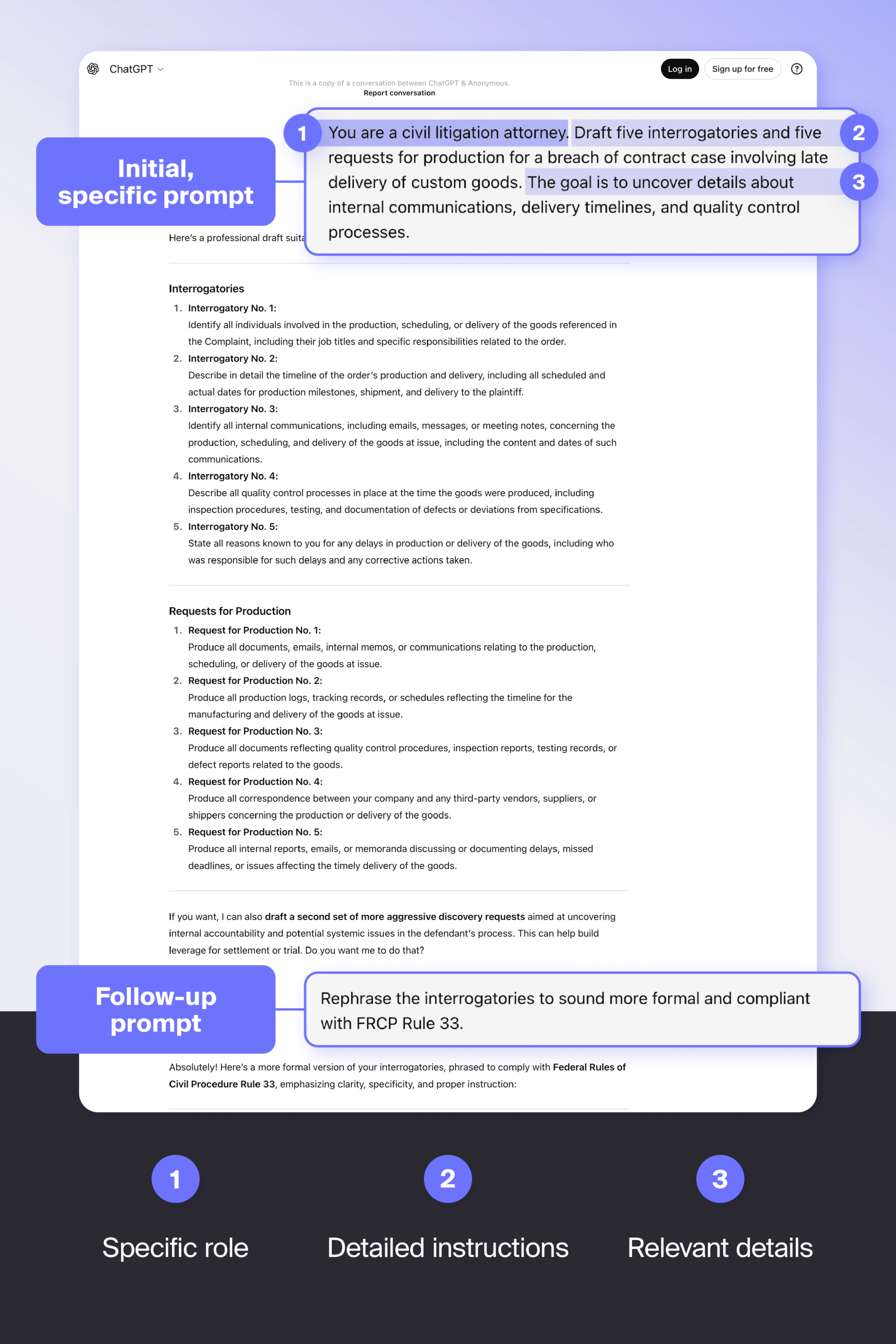
What are some risks and limitations of ChatGPT?
While ChatGPT can accelerate many legal tasks, it also carries risks that can be reduced with a proactive approach.
One of the more publicized risks involves inaccurate or nonexistent AI-generated legal citations. There have even been headlines questioning whether lawyers could be disbarred for using ChatGPT, though most cases center around misuse rather than use itself.
Ultimately, technology is only as effective and safe as the person using it. The best way to manage the risks is to understand the limitations and ethical considerations of legal AI.
AI hallucinations and inaccuracies
ChatGPT can generate content that sounds authoritative, even when it’s entirely fabricated. These hallucinations may include fictitious case law, misquoted statutes, or incorrect legal principles. In legal settings, even small inaccuracies can have major implications, especially if the output is submitted without verification.
In 2023, New York lawyer Peter LoDuca filed a legal brief that cited cases which didn’t exist. The research had been put together by his colleague, Steven A. Schwartz, who had relied on ChatGPT to do it. When the truth came out, the court sanctioned both lawyers for submitting fabricated references.
Understanding contextual nuances of the law
Laws vary by jurisdiction, evolve, and often require contextual interpretation. Unlike a trained legal professional, ChatGPT might overlook critical factors like state-specific procedures, recent amendments, or the procedural posture of a case.
Unless you supplement the tool's output with verified sources and legal judgment, it's best to have a human handle jurisdiction-sensitive tasks like court filings, statutory interpretation, or multi-state compliance reviews.
Bias and discrimination
Because ChatGPT is trained on internet-scale data, it can unintentionally reflect societal biases in its training material. This includes biased language or assumptions based on gender, race, or socioeconomic background.
While developers continue refining AI to reduce these risks, lawyers remain responsible for reviewing and correcting any biased output before using it in practice.
Breaches in confidentiality
ChatGPT does not operate in a closed legal environment. Submitting sensitive client information, even unintentionally, may violate confidentiality obligations or raise concerns under data protection laws. This is especially true when using free or public versions of the tool that don’t offer enterprise-level privacy controls.
To stay compliant, you can develop clear internal policies around firm-wide AI use. Scrub identifying details from prompts, limit use to non-sensitive tasks, or use secure, legal-specific AI tools that keep data encrypted and isolated.
Are there alternatives to ChatGPT that are more secure for law firms?
Yes, there are legal AI tools designed with built-in security, compliance features, and context awareness that general-purpose tools like ChatGPT lack. These platforms are often integrated into practice management systems, offering more reliable outputs and better control over sensitive data.
You can maximize your time savings by choosing a GAI solution that’s lawyer-specific and embedded within the internal tools you already use. This prevents the extra step of accessing an external, web-based interface. Effective lawyer-built AI applications include MyCase IQ, Juro AI Assistant, CoCounsel, and custom GPTs.
MyCase IQ
MyCase IQ is a built-in AI assistant designed specifically for legal professionals using the MyCase legal AI software platform. It helps you draft, summarize, and organize legal documents directly within your practice management system. No more copying and pasting sensitive data into third-party tools.
Because it’s specifically for law firms, MyCase IQ prioritizes security, accuracy, and context-awareness throughout your workflow. Whether you're reviewing a deposition, summarizing a contract, or generating client communications, MyCase IQ aims to work within the guardrails of legal best practices.
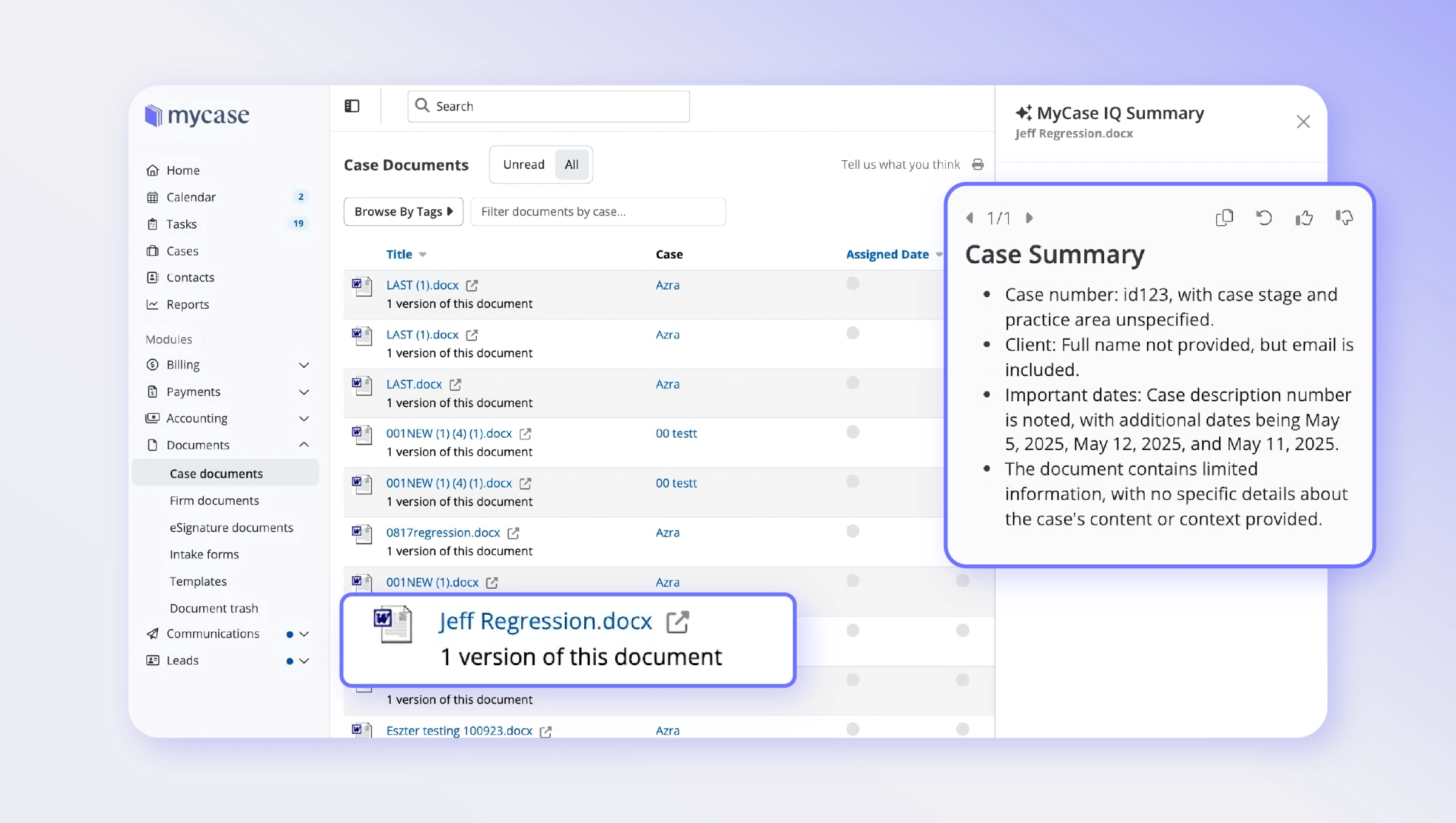
Juro AI Assistant
Juro’s AI Assistant helps in-house legal teams accelerate contract workflows, offering features like clause suggestions, contract summaries, and automated markup based on company playbooks. It’s built for contract-heavy environments and designed to clearly and quickly handle common legal operations tasks.
While it's not a full legal research or litigation tool, Juro is a strong fit for legal teams looking to streamline high-volume contract review without compromising control or oversight.
CoCounsel
Using natural language prompts, CoCounsel is a legal research tool that delivers fast, accurate answers to legal queries. It’s trained on primary legal materials and court opinions, helping you conduct case law research, analyze documents, and generate legal memos.
Because CoCounsel is explicitly designed for lawyers, it includes built-in safeguards around confidentiality and legal relevance. This makes it more reliable for high-stakes work than general AI platforms.
Custom GPTs
Custom GPTs are personalized versions of ChatGPT that use the developer's GPT-4 language model. They allow firms to train a model on their preferred tone, workflows, or datasets. Some firms use this approach to create an internal chatbot that mimics their style or automates routine tasks.
While flexible, custom GPTs require more setup and technical oversight, and they depend on the security settings of the hosting environment. Compared to tools like MyCase IQ or CoCounsel, a ChatGPT 4 setup for lawyers may offer more customization but less built-in compliance.
Leveraging AI tools to maximize your time
ChatGPT and other AI tools can take repetitive, time-consuming tasks off your plate so you can focus on the work that requires judgment, skill, and attention. Whether summarizing contracts, drafting emails, or brainstorming litigation strategy, AI can help you move faster without cutting corners.
That impact multiplies when you integrate AI directly into your practice management system. With tools like MyCaseIQ, you can draft, summarize, and securely review documents, all in the same platform.
If you're looking to save time while staying organized and compliant, schedule a demo to see how legal AI tools can support your practice.
FAQ about using ChatGPT
About the author

Catherine BrockContent Writer
Catherine Brock is a Content Writer for leading legal software companies, including MyCase, Docketwise, and CASEpeer, as well as LawPay, the #1 legal payment processor. She covers emerging legal technology, financial wellness for law firms, the latest industry trends, and more.