Legal Client Intake: The Ultimate Guide for Law Firms

An efficient and effective client intake workflow paves the way to success for law firms. Additionally, a well-designed legal intake system with the correct forms can easily contribute to profitable growth; it supports the development of a robust client list with issues that align with your firm’s expertise.
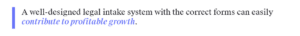
Long-term outcomes of a well-designed intake system include more positive reviews, increased referred and repeat business, and reduced advertising costs. With this in mind, let’s lay the groundwork for those outcomes today. In this guide, we’ll explore the legal client intake process in detail and define strategies for optimizing your firm’s intake workflows.
Why Law Firm Client Intake Matters
Legal client intake involves attracting and engaging prospective clients and collecting preliminary case information to determine if the firm can provide adequate representation. These steps shape the flow of new business coming into the firm.
The quality of the intake system affects the firm’s reputation in two ways:
- The intake process creates an early impression, which can shape the client’s view of your firm. An easy and modern intake process signals a professional and capable team.
- The information collected during intake is essential for case handling. Data that is lost or keyed in incorrectly can result in poor client experiences or strategic errors. Those mistakes affect your firm’s success record and its reputation.
What is the Legal Client Intake Process?
We can define legal intake more specifically by outlining the steps involved. The legal client intake process begins with attracting prospective clients and ends with onboarding. In between, the team will collect the prospect’s contact information, follow up, and hold consultations. Each of these steps is discussed below.
Note that when you design your firm’s optimal intake process, you will want to customize and add details that suit your business model. You may also want to designate a team member as your legal intake specialist to lead that effort. This specialist could collaborate with the larger team to develop a thorough law firm client intake process flow chart, for example. Charting the steps can ensure you design the experience you want your clients to have.
1. Attract Potential Clients
Legal intake starts when a prospective client first interacts with your firm. These prospects are called leads. They may have seen or heard an advertisement about the firm, received a referral, or found the firm’s website by searching online.
Leads may reach out by telephone, email, or by completing a contact form on the firm’s website. For that reason, you should ensure the firm has these channels of communication available.
2. Capture Contact Information
Your team will also require a process for documenting phone calls, emails, and form submissions from leads. Dynamic online lead forms that integrate with the firm’s practice management system can efficiently handle website leads. Dynamic forms, also called conditional forms, can show or hide questions based on previous responses.
Phone calls, emails, and lead form submissions should collect at least the prospect’s contact information, so a team member can follow up.
3. Follow-Up Communication
Law firms often struggle to follow up on leads quickly. This is problematic because the ability to convert a lead into a signed client declines as time passes. If you wait more than one business day to return a lead’s outreach, the firm is far less likely to win the business. This becomes clear once your firm begins tracking leads to understand how they move from prospect to client.
The goal of the follow-up communication is to establish that both parties are interested in moving forward. At this time, your firm may gather more information about the client matter by asking the lead to complete an intake form. The data provided helps the team determine whether a consultation is appropriate.
4. Schedule Consultations
The consultation serves a dual purpose. First, you will clear conflicts and determine if their needs align with the firm’s expertise. Second, if the case is a good fit, you will pitch your firm as the best choice.
5. Onboard New Clients
The last step of the intake process is onboarding. This is your opportunity to shape the client’s expectations for working with your firm, including communication protocols, fees, and potential outcomes for the case. The client also signs the engagement agreement at this time.
What to Include on a Legal Client Intake Form
The firm’s intake forms deserve special attention because they are critical to the intake process. An effective set of client intake forms showcases your firm’s professionalism, collects key case information, and creates administrative efficiencies.

Below are some basic items to include on your firm’s legal intake forms. You will want to customize this list based on your area of practice.
Basic Contact Information
Contact information to collect includes:
- Name
- Address
- Phone number
- Email address
- Date of birth
- Social security number
- Preferred contact methods and times
Case Information
Details of the case may reveal a conflict or another reason why the client is not a good fit. In those situations, identifying issues prior to the consultation conserves your team’s time and the client’s time.
To screen out non-workable cases quickly, consider requesting:
- Description of the incident, including date and location of relevant events
- Names and contact information of involved parties
- The client’s legal history
- Insurance coverage that could be relevant to the case
Financial Information
Financial questions are necessary to ensure prospective clients can pay for the level of service they require. Depending on the firm’s practice area, you might need to collect details on the client’s employment status, salary, and net worth.
How to Optimize the Client Intake Process
You can optimize your firm’s client intake process with smart use of technology, strategic communication, and clear documentation. Below are seven strategies to consider as you design a client intake process that sets you and your clients up for success.
Use Intake Forms with Conditional Logic
Conditional logic customizes questions that are shown on the form based on previous responses. For example, consider an intake form designed for divorce cases that asks the client if the spouse has an attorney.
- If the answer is yes, you would then want to collect the name and contact information for the spouse’s attorney.
- If the answer is no, you don’t need to ask for the attorney details. You can use conditional logic to hide the second question when the client responds ‘no’ to the first question.
Forms with conditional logic deliver a more personalized and professional experience. They are easier for clients to understand and complete, which reduces error rates and creates a better impression.

Note that intake forms with conditional logic are also called dynamic intake forms.
Conduct Thorough Consultations
Establish processes and questionnaires to guide your firm’s consultations. Remember the two goals are to qualify the client and position your firm as the best choice for the matter at hand.
Educate New Clients
Educating the client about your firm and the legal process is foundational when establishing a positive, trust-based client-attorney relationship. Take time to explain how the case will progress via the client’s preferred channel, such as video, text, or phone.
Be Transparent About Pricing
Clear and transparent pricing ensures your clients understand rates from the start, which ultimately helps the firm get paid faster. Document the firm’s rates on a pricing sheet that you distribute to each client. When you provide the pricing sheet, review it in detail and share a conservative estimate of the client’s costs.
Use Electronic Signatures
Many law firms have gone paperless by using digital intake forms and agreements that can be executed via eSignatures. These systems are common among firms so not having them can make a firm appear outdated.
Engagement Agreement
The engagement defines the terms of the attorney-client relationship. Prepare this document and explain it with the appropriate level of care. At a minimum, the agreement should include:
- Scope of work
- Fee structure
- Payment terms
- Expected reimbursable costs
- Responsibilities of the client and the attorney
- Dispute resolution process
- Effective dates of the agreement
- Grounds for termination of the agreement
Integrate Practice Management Software
Practice management software organizes all client data into one digital file that is readily accessible by the team. Integrating the intake process into the practice management application allows client information to stay in the same place throughout the client’s lifecycle with the firm.
If intake is handled separately from case management, your team must:
- Ask the client for the same information multiple times, which can create friction with the client.
- Or, copy and paste data from one system to another, which can invite errors.
The most efficient and accurate solution is to implement practice management software that has built-in lead management and intake functionality.

Tools to Manage Leads and Legal Intake
Technology can radically improve the accuracy and efficiency of the lead management and legal intake process. Law firms have several options in this area, though the best solution is an integrated application that provides dynamic intake forms, engagement tools, dynamic lead forms, lead management tracking, and conversation tools.
1. Dynamic Legal Intake Forms
Dynamic legal intake forms are easier for clients and law firms. The conditional logic feature avoids over-taxing clients’ attention by showing only the questions they need to answer.
Clients also respond well to forms they can complete privately. MyCase dynamic intake forms, for example, can be sent to the client via email or text. They then fill them out in their own time. This can encourage more thorough answers versus being interviewed by a lawyer in person or over the phone.
MyCase also stores the form data within the case file, where it is immediately available to the team. As a result, the team will not ask clients for the same information multiple times or make mistakes re-entering data.
2. Engagement Tools
A thoughtful lead engagement strategy can minimize lead exits and increase the firm’s new business opportunities. A lead exit occurs when a prospect begins to show interest in retaining the firm but fails to provide contact information or does not respond to follow-up. Reasons for this include:
- The lead calls the firm, but no one answers.
- The firm’s website is disappointing or confusing.
- The contact forms on the firm’s website do not function as expected.
Lead engagement initiatives to combat a high exit rate are:
- Implementing a virtual receptionist to ensure all calls, any time of day, are answered
- Deploying live chat tools on the law firm website that field queries with a human or chatbot
- Providing online scheduling tools so qualified leads can set meetings with your team. Leads can pick from available times on staff’s calendars, eliminating the need for back-and-forth email-based scheduling.
- Using dynamic lead forms on the law firm’s website to prevent confusion. Dynamic lead forms are explained in the next section below.

3. Online Dynamic Lead Forms
Dynamic lead forms, like dynamic intake forms, can hide or show questions based on the lead’s previous responses. They are essential for minimizing lead exits because prospects are more likely to complete simpler forms versus complex ones. Having the ability to hide questions keeps the forms as brief as possible.
Also, the best practice management systems, like MyCase, feature dynamic lead forms that automatically create new client records when the lead converts. This way, there is no additional data entry required for the team or the client. Client information and digital case files are cleaner and more accurate as a result.
4. Lead Management Tools
More than half of the legal professionals surveyed in a recent MyCase Industry Report admitted that tracking and managing leads was a challenge for their firm. However, survey respondents using legal lead management tools and legal client intake software described these applications as valuable time-savers. One-fifth (20%) of respondents said their firms saved at least six hours monthly.
Customer relationship management (CRM) software manages leads and follow-up client communications. The best of these applications can trigger email sequences that engage the client and demonstrate your firm’s expertise. Premier CRM applications also have client management features such as a client portal.

4. Conversion Tools
Once you’re ready to work with a potential client, there are tools to help your firm close the deal. Examples include:
- Video-conferencing software to answer questions when the client cannot make it into the office
- Payment plans to address budget and fee concerns
- Demonstrations of your firm’s client portal software so clients feel confident they can reach their team and review case information at any time.
MyCase Can Improve Your Law Firm’s Client Intake Process
MyCase helps your firm optimize workflows and win more clients. Our comprehensive client and case management software does the heavy lifting for you, so you can focus on what matters most—growing your business.
Our digital client intake process eliminates manual work, so your team can take on more clients and close more cases. Clients can complete the dynamic legal intake forms from any device, and your lawyers will receive an immediate notification with every submission. You can also embed legal intake forms directly into the law firm’s website, so they are easy to find.
MyCase intake forms are also highly relevant and client friendly. Conditional logic hides all unnecessary questions to display an intuitive flow that minimizes form fatigue. The result is an optimized experience that minimizes lead exits.
Try MyCase today with a 10-day free trial to see the difference for yourself. No commitment or credit card is required, and you can cancel anytime.
Frequently Asked Questions
1. What are the benefits of moving the legal client intake process online?
An online legal client intake process is more efficient and more accurate than a manual process. When clients input their information, it is immediately stored in the digital case file. There is no further data entry required or forms to file, which minimizes organizational failures and other human errors.
MyCase features dynamic intake forms that support conditional logic and auto-populate with known client information. This creates a highly personalized, accurate client experience with minimal administrative work required.
2. Which features should be included in law firm client intake software?
While legal intake software runs the gamut from comprehensive to rudimentary, the main features law firms often need are:
- Dynamic intake forms
- eSignature
- Analytics dashboard
- Lead status board
- Staff tasks by lead
- Customizable stages
3. Who can use MyCase online client intake forms?
MyCase client intake forms are designed for lawyers to collect information about potential new clients.
4. Are MyCase intake forms customizable?
Yes, MyCase intake forms are customizable. You can create and customize multiple intake form templates for each practice area. Data entered into MyCase intake forms is saved automatically to an existing case file or a prospective case file as appropriate.
Interested in exploring how MyCase can streamline your client intake process? Start your free trial today!




