Stay on task in your personal injury law firm
There are many moving parts in a busy personal injury law firm, and MyCase helps you keep track of them all.

Grow with digital intake and lead management
Eliminate busywork by connecting lead, client, and case information in a single solution. Sync your MyCase lead database with your Mailchimp account for effortless email campaigns or use our virtual receptionist service integrations so you can respond faster to new client opportunities.
With customizable Intake Forms and unlimited eSignature, MyCase makes the process of collecting information and signatures from prospective clients simple and seamless from start to finish.


Full-featured document management and storage
Get immediate access to all of your firm’s critical documents with robust document organization from MyCase. Customize document folders and share the most up-to-date files with your team.


See how this Houston personal law injury firm uses MyCase to satisfy clients and grow.
Stay organized with document templates and workflow automation
Create and upload templates and then merge those templates with client information stored in the system. By leveraging MyCase’s workflows, you’ll be able to automate your firm’s standardized practices to generate tasks, deadlines, events, and even templates.

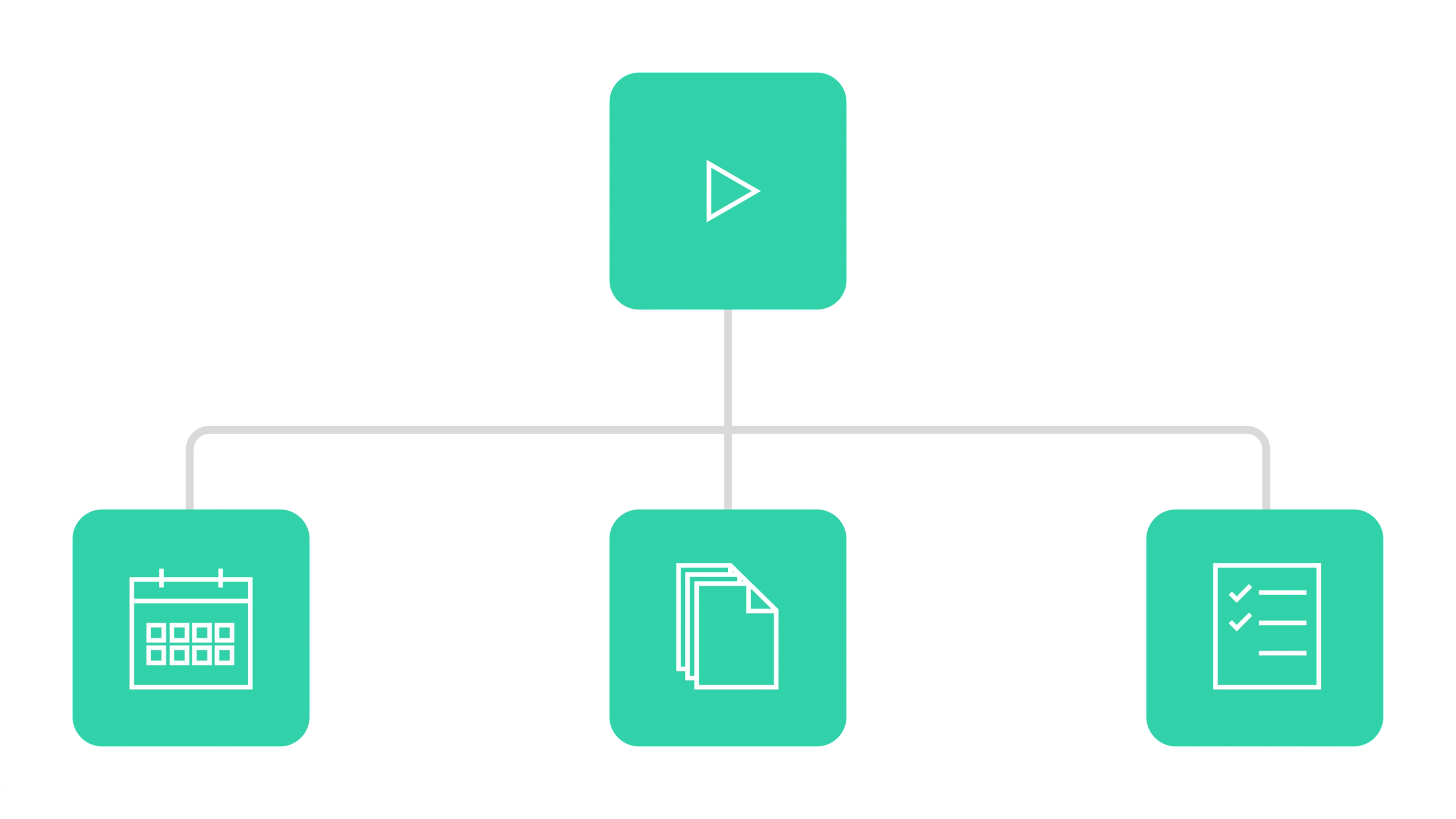
Let's revolutionize the way you work
Join lawyers from over 18,000+ firms who trust MyCase to grow their firm while managing their caseload.