When every billable minute counts, staying on top of a never-ending workload becomes paramount to success. Law firms are turning to technology to help their lawyers streamline their workflows and boost productivity. The tool of choice? Legal apps.
The best apps for lawyers have the power to transform the way your practice manages its cases and day-to-day operations. Whether you’re striving for more organized case management, enhanced communication, or improved scheduling, these apps are tailored to the unique needs of legal professional teams. Join us as we reveal the top 10 legal apps that are indispensable to modern lawn firms.
Best Apps for Lawyers: Top 10
Law firm apps can streamline operations through task management, assist in document creation, improve communication, and increase payment frequency. Whether your law office is looking to go paperless or seeking a way to increase productivity—there’s an app for that.
1. MyCase for Legal Case Management
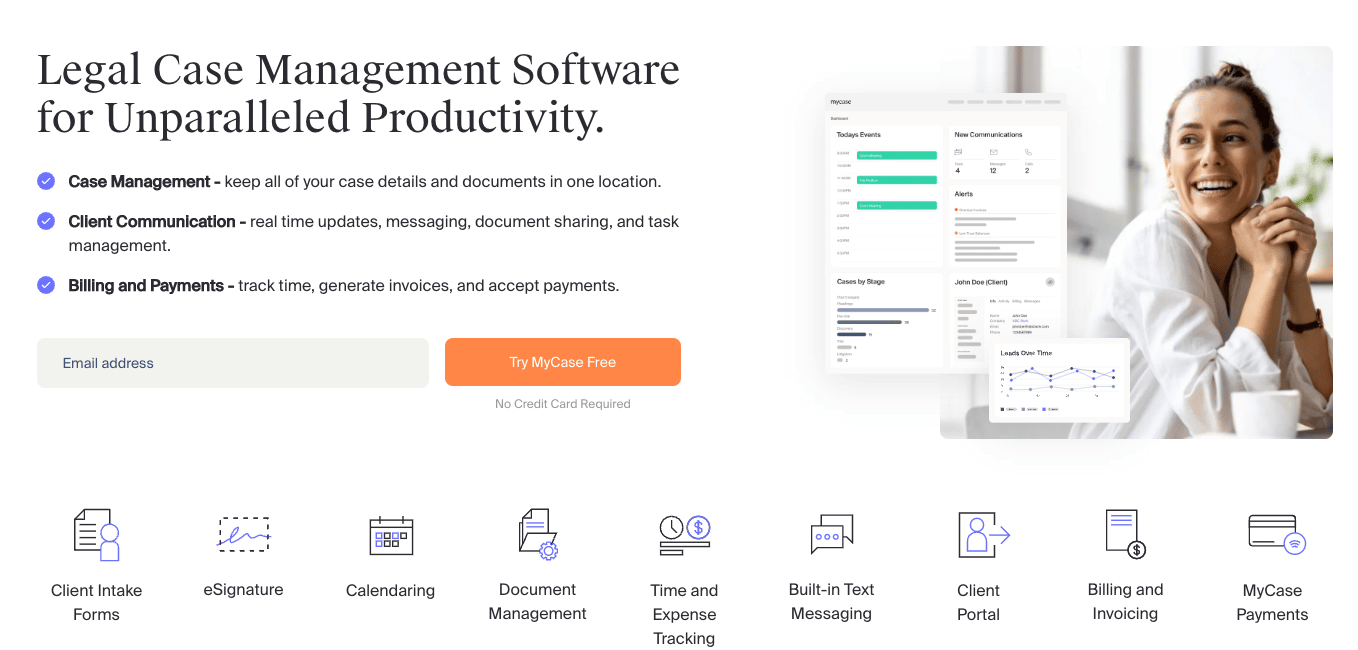
MyCase is used by over 14,000 legal professionals to manage their firms. This comprehensive legal app is available for iOS and Android, allowing you to take critical case information with you—wherever you go. Access client communications, send legal forms, and complete tasks all from the convenience of your mobile phone.
The MyCase app also sends push-notifications so you never miss a beat on client messages or important documentation updates. All work performed in the app automatically syncs with the database and vice versa, ensuring you always have the latest information.
As a result of using MyCase, firms see a 38% average increase in caseloads as well as 3+ billable hours per day gained.
Highlights:
Pricing: The MyCase mobile app is a complementary tool in MyCase Pro and Advanced plans. Tip: Try MyCase for 14 days risk-free. No credit card required.
2. LawPay for Payment Processing
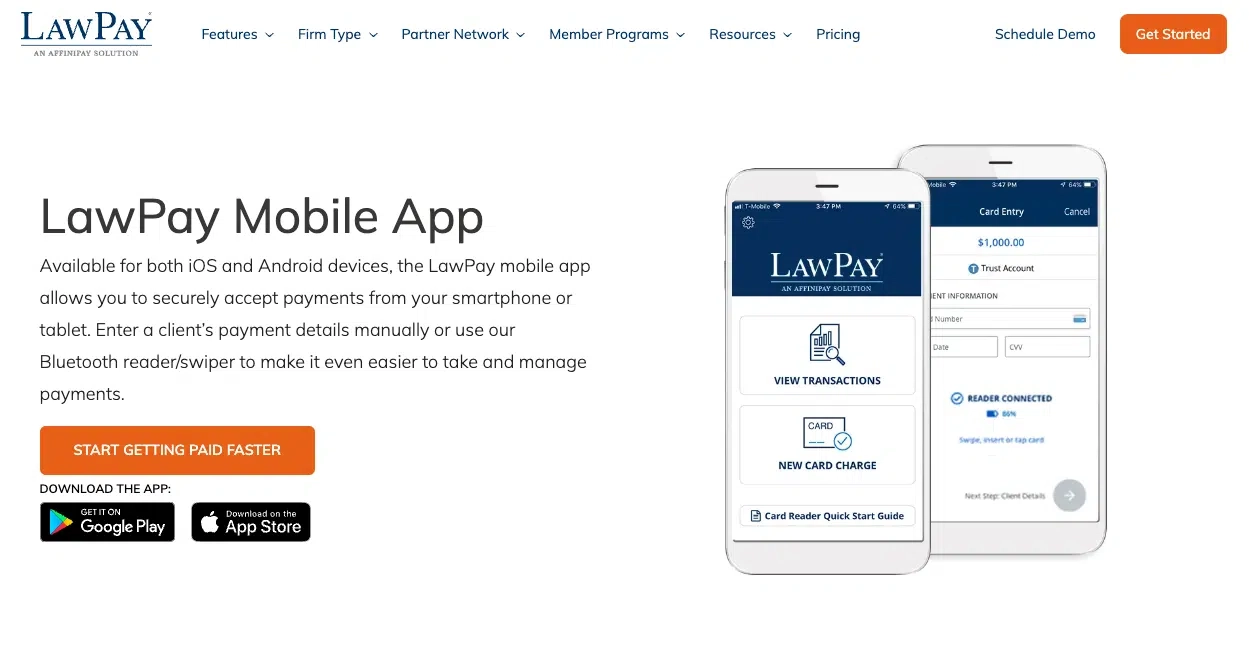
An accurate and effective payment processing solution is one of the most critical components of a firm’s financial success. A legal billing app provides a way to mobilize payments for seamless processing.
LawPay helps firms get paid 39% faster and ensures compliance with ABA and IOLTA guidelines. The LawPay mobile app allows you to accept a variety of secure payments wherever you meet your clients.
Highlights:
Integrates with MyCase
Accept payments on the go
Swipe, enter, or tap for contactless payments
Automatically syncs with payment reporting
Pricing: You’ll need a LawPay account to use the app, but it’s free to download the LawPay mobile app.
3. Evernote for Note-Taking
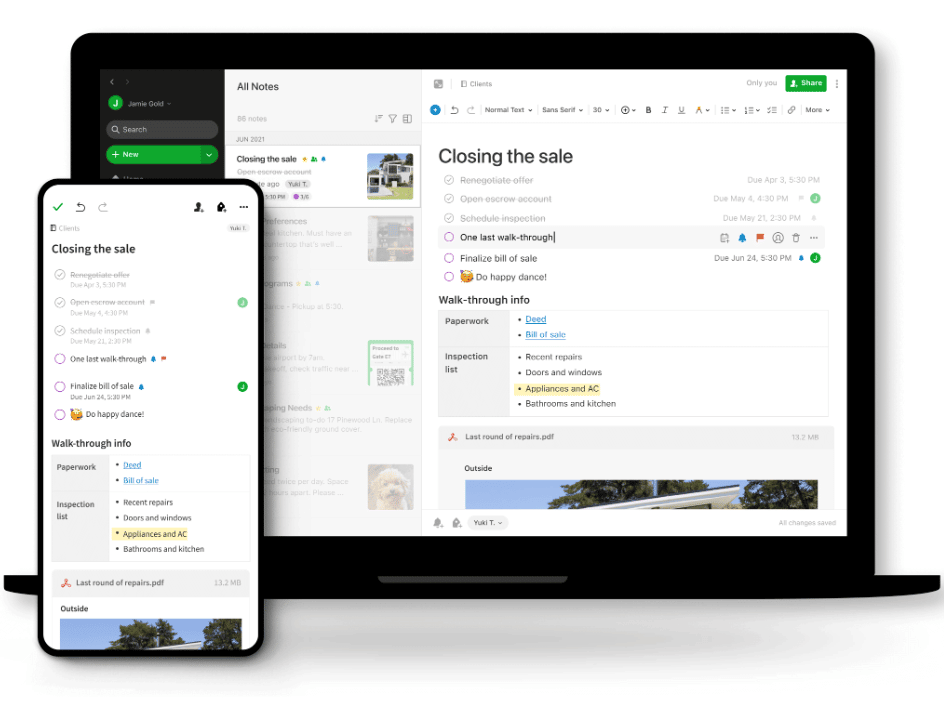
Evernote is a popular option in the legal world. Users can easily capture notes and recordings in several different formats. This lawyer app can use your smartphone camera to capture an image of text (this could be used on a receipt, whiteboard, standard paper, etc.), adjust that text to the required dimensions, and share it with clients and colleagues. Quickly file receipts, send contracts, and refer to notes in this easy-to-use app.
Highlights:
Captures images and text via your smartphone camera
Can easily adjust dimensions
Compatible with your mobile phone or desktop
Pricing: Evernote is free to download and use on up to two devices at a time. Professional plans with premium features (such as integrations with Slack and Google Calendar) start at $9.99 per user a month.
4. OneNote for Microsoft Users Note-Taking
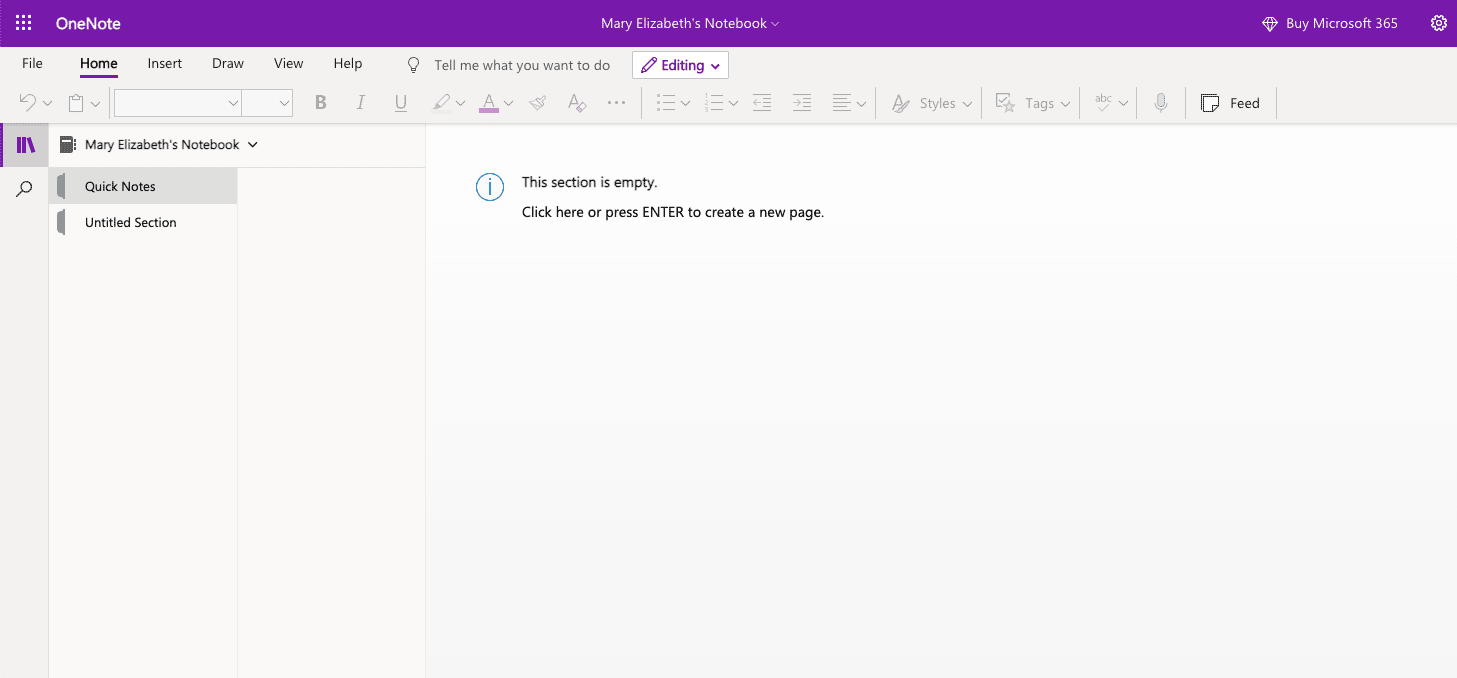
If your team is already using the Microsoft Office Suite, OneNote is a convenient choice for note-taking. This app allows you to annotate or highlight notes, making review processes much easier. Additionally, you can add images and videos to elaborate your notes.
Highlights:
Integrates with Microsoft Office
Mixed media with images, videos, and text
Separate text into sections and pages
Pricing: OneNote is free to download and use. If you want premium features, such as the ability to collaborate with others, you’ll need to pay for a Microsoft 365 subscription. Plans start at $6 per user per month.
5. Slack for Internal Communications
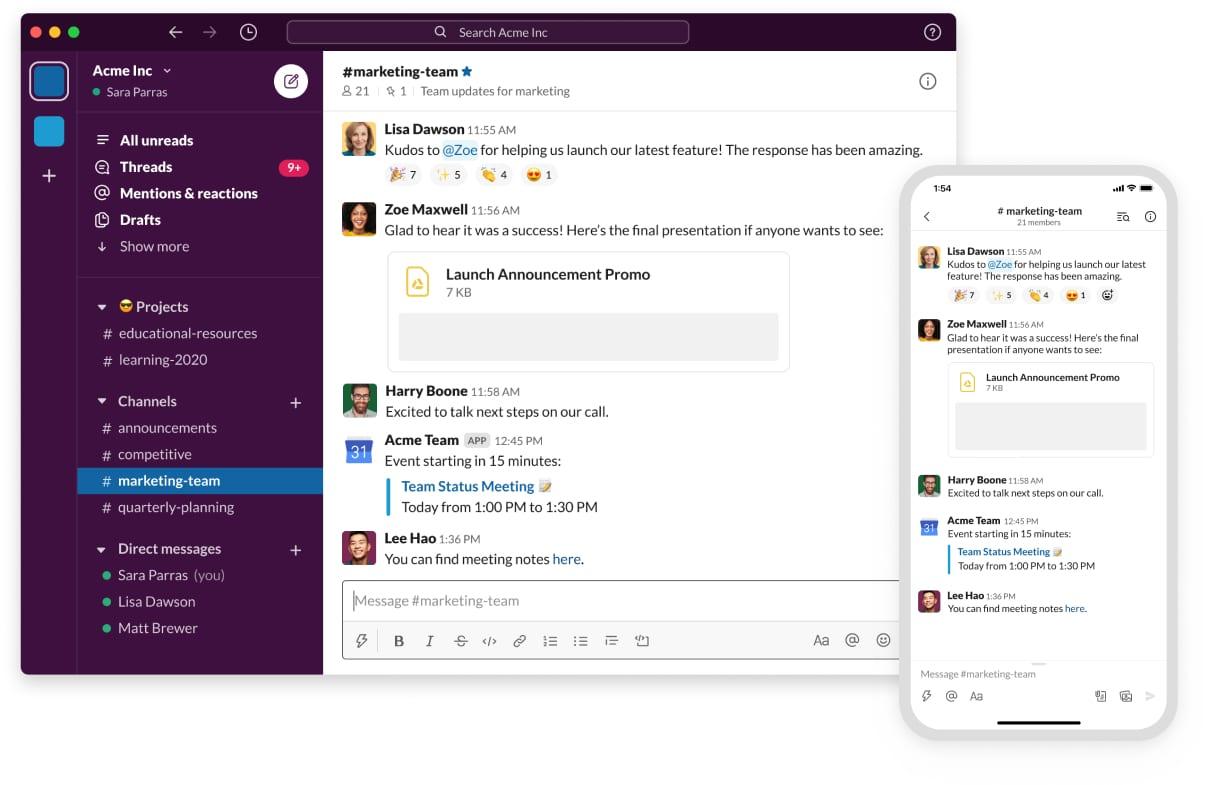
Image from slack.com
Whether your team is in the same space or working remotely, inter-department chat has never been easier. Share files, messages, and gifs with your team via Slack. You can use the app simultaneously on your laptop and phone—every conversation updates in real-time.
Highlights:
Integrates with major platforms such as Google Drive, Zoom, and Zapier
Has instant messaging features as well as voice calls and video chat options
Allows you to securely share encrypted data
Pricing: You can use Slack for free with limited features or upgrade to a Pro, Business+, or Enterprise Grid account based on your needs. Plans start at $7.25 per user a month.
6. Smith.ai for Client Communications
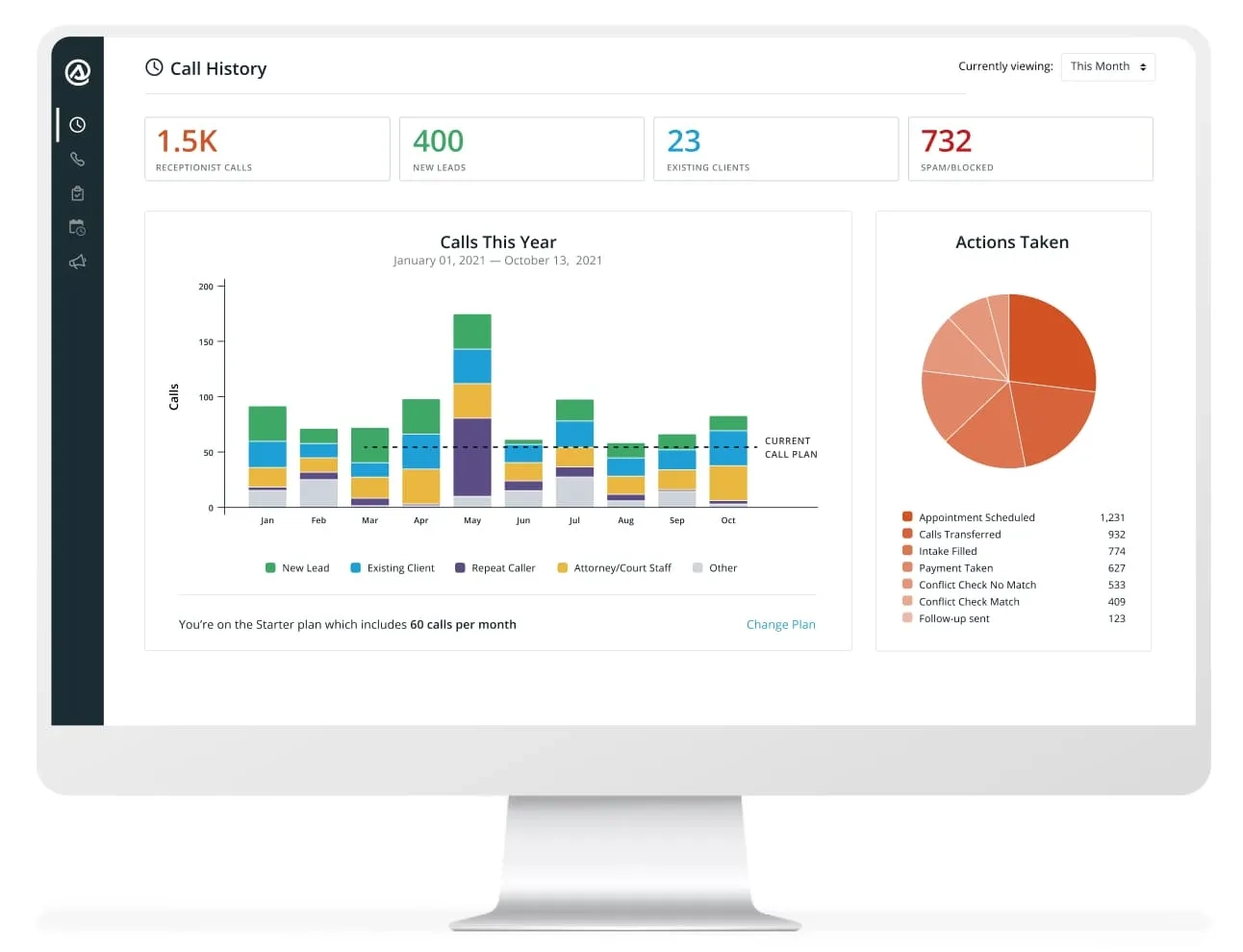
Smith.ai is one of the best apps for lawyers to manage client communications. This legal app features a 24/7 phone answering service, live website chat, SMS text messaging, and more. Quickly and easily respond to leads, clients, court staff, and more with this secure, communication software.
Highlights:
Integrates with MyCase—your receptionist calls will appear in your MyCase Call Log
Access and monitor all of your client calls and other communication within one convenient location
Pricing: The starter package is $240 a month and designed for solo firms and small teams, such as boutique law firms. The basic package is $420 a month and is designed for growing firms. There are also additional (and custom) options for larger firms.
7. Ruby for Virtual Receptionist and Chat Services
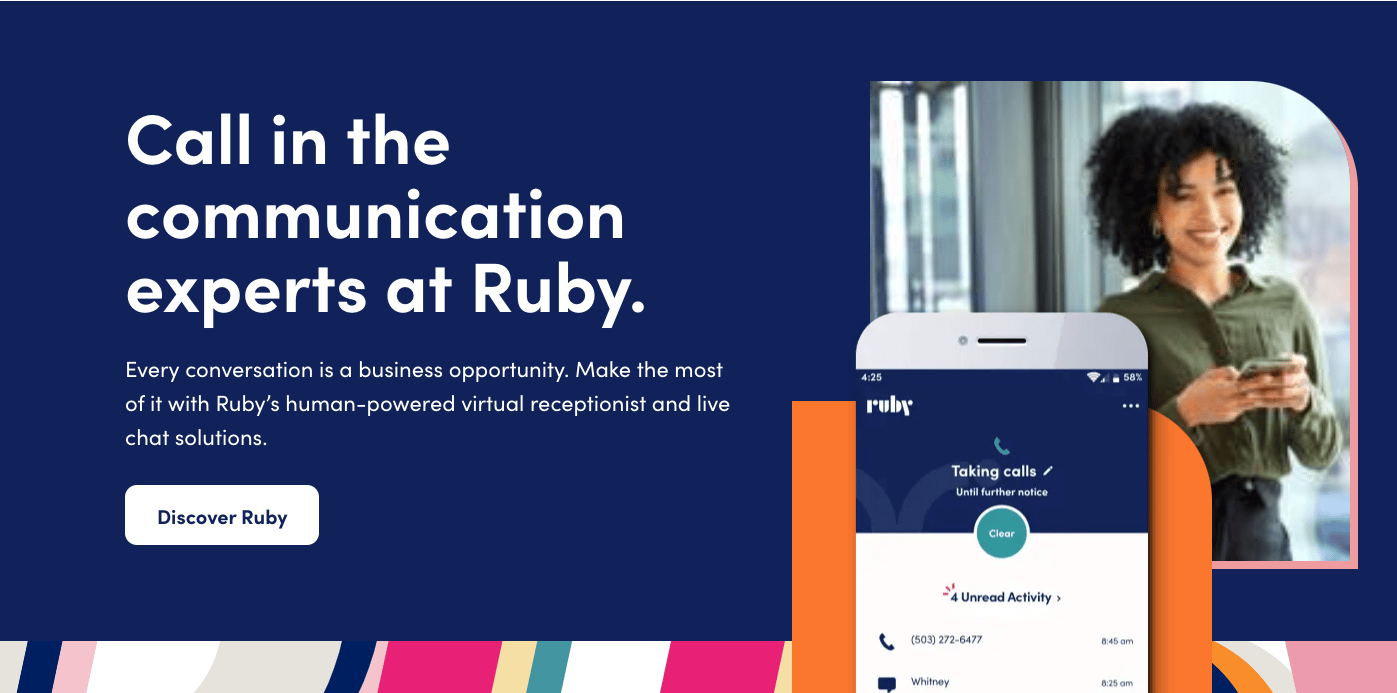
Ruby is an app for lawyers that provides a live virtual receptionist and chat service to schedule appointments, answer client calls (in multiple languages), initiate outbound calls, and more. Ruby ensures that clients, court staff, and prospects can always reach your firm.
Highlights:
Integrates with MyCase—sync and view call data within your MyCase account
24/7 live chat
Pricing: Monthly plans start at $219 and provide up to 50 receptionist minutes.
8. Kenect for Text Messaging
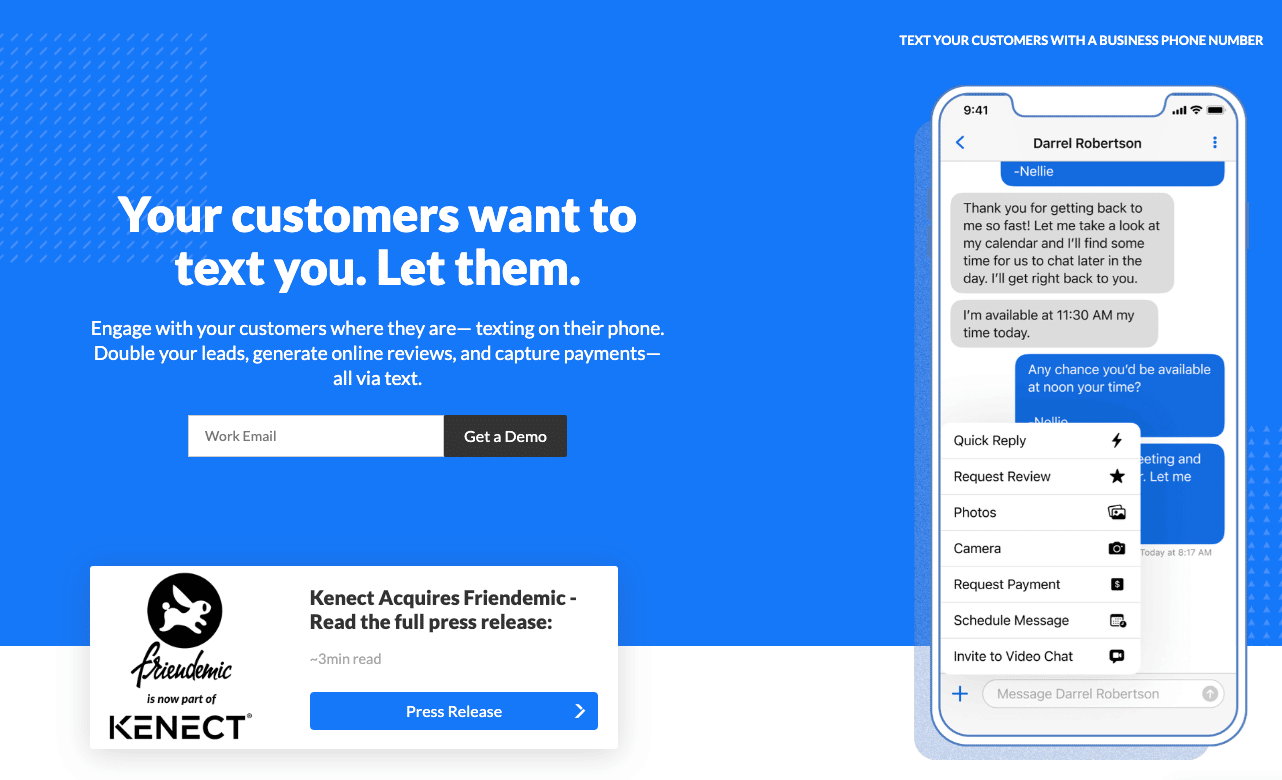
Kenect text messaging can be used to stay in touch with clients, send out requests for online reviews, or even collect payments. This legal app allows you to talk with clients where they’re most comfortable, through their texts. It’s a great tool for taking care of business while making legal services less intimidating for your clients.
Highlights:
Integrates with MyCase
Sends out requests to help you generate online reviews
Text clients directly
Pricing: Pricing is not available online.
9. Trello for Task Management
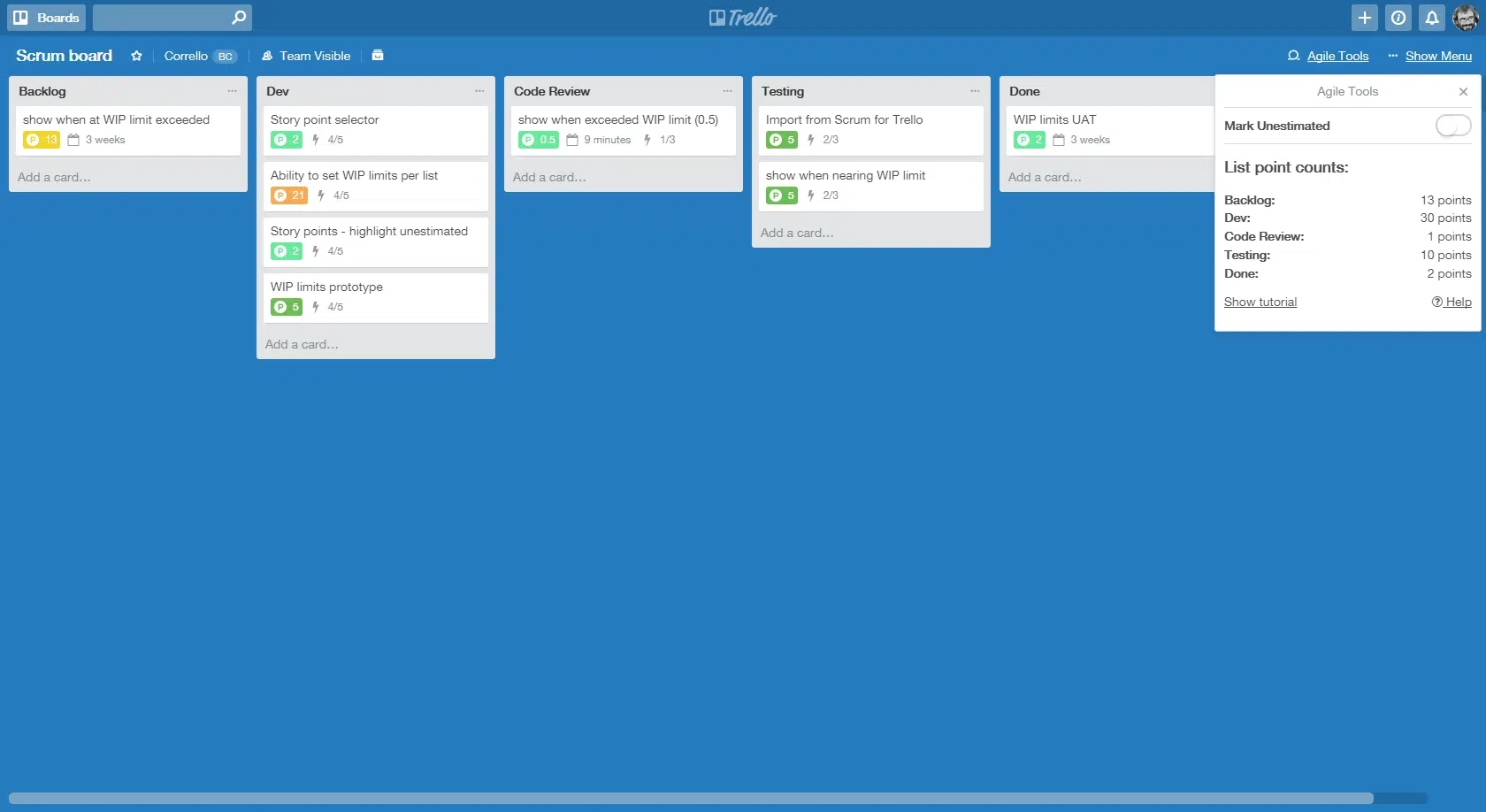
Image from trello.com
With Trello, lawyers can create a task board to keep track of all cases and manage legal matters. Break your workflow into stages or columns on the board and move a task along as each stage is completed. You can assign tasks to team members, add checklists, collaborate via comments, and attach documents or images to tasks.
Highlights:
Add pre-saved templates based on recurring projects
Get an overview of all tasks being managed on your Trello board
Pricing: The free version of Trello works for small firms. For mid to large size firms, packages start at $5 per user per month.
10. Google Calendar for Scheduling

Google Calendar is commonly used to set reminders and keep track of tasks, court dates, appointments, and more. Schedule meetings with multiple colleagues and clients, block out unavailable times, and keep track of all of your commitments with this user-friendly calendar tool.
Highlights:
Part of the Google Drive Suite
Integrates with several major platforms, including MyCase, Slack, and Zoom
Pricing: Google Calendar is free; it just requires a Google account to get started.
Bonus Legal Apps: Cloud Storage Solutions
Cloud-based legal software has become increasingly popular as lawyers extend their practice beyond traditional office settings. These cloud storage solutions keep data accessible and secure regardless of your location.
Our next picks for legal apps are dedicated solely to this innovative software:
Dropbox

Dropbox is a well-known and highly secure cloud storage option. Upload, store, and share files up to 2TB through your desktop or mobile device. With the “professional + eSign” upgrade you can also request legally binding signatures on documents.
Highlights:
Integrates with MyCase for easy document organization
Grant precise permissions to your documents
Easily accessible cloud storage
Pricing: The basic plan is free. Additional plans start at $9.99 a month for one user or $16.99 a month for up to six users.
OneDrive
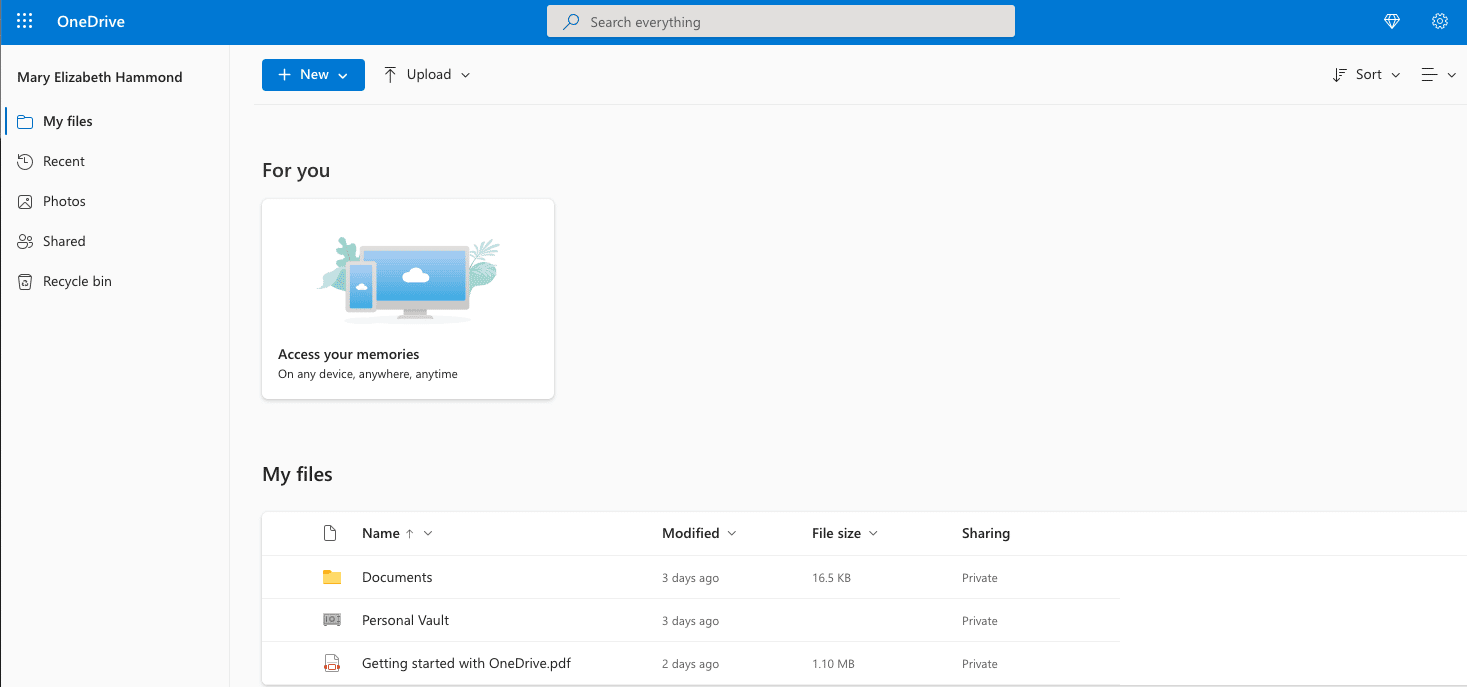
For collaborative cloud storage, OneDrive is a great app for lawyers. If your team is already using Microsoft Office tools, this may be the best option for you. You can edit, share, and update documents in real time for seamless collaboration.
Highlights:
Integrates with Microsoft Office
Easily save files and photos securely on the cloud
Collaborate with your team on live documents
Pricing: You can download and use OneDrive for free or get additional storage with a subscription to Microsoft 365.
Google Drive
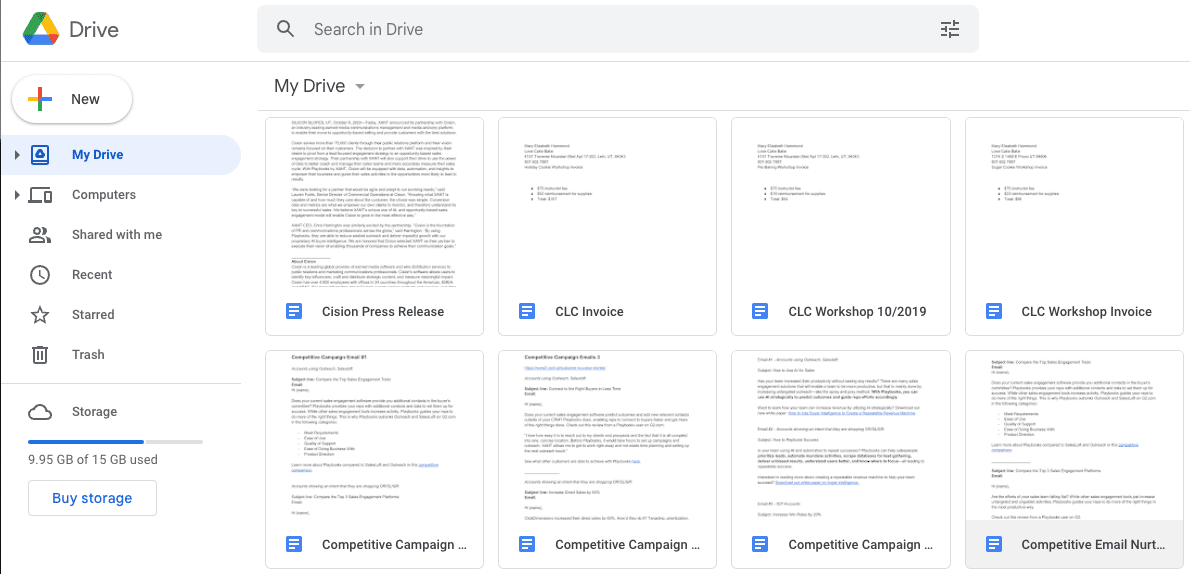
Store Google Docs, Google Sheets, and other files on your Google Drive and easily access them from any device. This storage solution is extremely secure and is likely already being used by your team, colleagues, and clients.
Highlights:
Integrates with Google Docs and Google Sheets
Intelligent search can be used to search through text
Compatible with iOS and Android users
Pricing: Google Drive is free for up to 15 GB of storage. After that, plans start at $1.99 a month for an additional 100 GB of storage.
Final Verdict
Ultimately, the best legal app will be the one that fulfills your needs.
For a comprehensive solution, MyCase saves your team from tedious hours of document preparation, time tracking, and other time-consuming tasks. It also integrates seamlessly with several of our other law firm app recommendations, such as LawPay, Ruby, Google Calendar, and more.
Try a risk-free 10-day free trial to see firsthand what MyCase can do to make your day-to-day more efficient.
Interested in seeing more posts like this? Our “For The Record” email newsletter shares insightful content focused on increasing law firm profitability, improving work productivity, boosting client intake, and more. Enter your email address in the right-hand sidebar near the beginning of this article to subscribe.
Lawyer Apps FAQs
Legal apps are designed to streamline common tasks for lawyers. They assist in document creation, improve communication with colleagues and clients, automate time-tracking efforts, and help legal teams run a smooth practice overall. Cloud-based legal apps are also a great solution for firms looking to go paperless.
About the author

Mary Elizabeth HammondSenior Content Writer
Mary Elizabeth Hammond is a Senior Content Writer and Blog Specialist for leading legal software companies, including MyCase, Docketwise, and CASEpeer, as well as LawPay, the #1 legal payment processor. She covers emerging legal technology, financial wellness for law firms, the latest industry trends, and more.
