These days, most lawyers understand the benefits of moving toward a paperless law office. But many lawyers aren’t sure where – or how – to start. After all, the process of moving to mostly digital documents varies depending on each firm’s procedures and practice areas. It’s not always a one-size-fits-all, but according to the experts, there are sufficient similarities across firms that allow for some paperless processes to be applied no matter the type of firm.
The difficulty is knowing what steps to take to ease the transition to a paperless law firm. Fortunately there are resources available to help streamline this process and get you off to a good start. There are books, online webinars, and in-person CLEs like the one held in Chicago at ABA Techshow, “How To Finally Give Paper Its Marching Orders And Manage A Paperless Matter.” During this presentation, Barbara Leach and Brooks Duncan shared their advice on how to move to a paperless law firm.
Below you’ll find the visual notes from that session along with some of our favorite tips and links to sites that provide further information (click to view larger image):
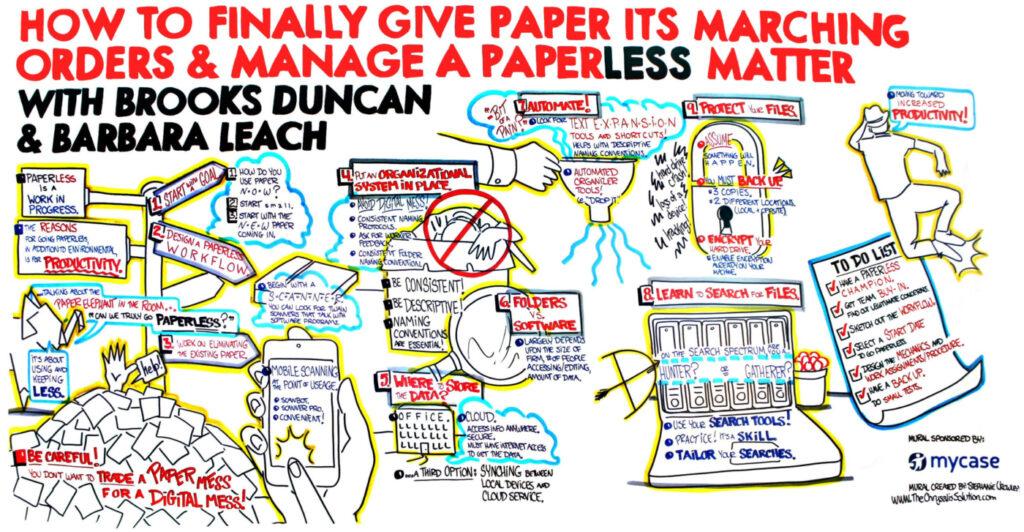
Begin with a goal
At the outset, the presenters emphasized the importance of determining your goals before you move forward with setting up a paperless law office. Other general advice offered was that you acknowledge that “paperless” really means “less paper” and that reducing paper in your office is always a work in progress. When starting this process, begin with baby steps. Figure out how your firm is currently using paper and then start moving toward a digital intake process with all of the new paper that comes into your firm. And if you’re thinking about going paperless this year, you’re not alone. According to the results of a recent survey, that was also the top goal of all lawyers surveyed.
Decide where to store the data
Another important issue to consider when digitizing your law firm’s documents is where to store the data. According to the speakers, storing law firm data in the cloud is a good choice for your law firm. This is because online storage provides 24/7, convenient, secure access to all of your law firm’s documents. If your law firm isn’t already in the cloud, the next step is to choose a provider for the storage of your firm’s data. To learn more about choosing the right cloud computing provider and using cloud computing software in your law firm, make sure to read this free ebook, “Moving Your Law Practice To The Cloud.”
Protect your firm’s files
When it comes to your law firm’s confidential client data, security is paramount. Because you have an ethical duty to protect your law firm’s data, it’s important to ensure that you take the necessary steps to keep that information secure, whether you store it in the cloud or on your law firm’s servers. The presenters recommended that you back up at least 3 copies of your law firm’s digital data at 2 different locations. They also emphasized the importance of ensuring that your law firm’s data is encrypted in order to protect it from prying eyes. For more cybersecurity tips, make sure to read this information-filled post, “Cybersecurity For Lawyers: The Nitty Gritty.”
Design a paperless workflow
Once you’ve determined where your data will be located, you need to establish your law firm’s paperless workflow. This workflow will be used by all employees whenever a new document arrives or is created at the office. If it’s a handwritten document, such as notes, it’s important to determine how it will be handled once it’s created. As the presenters explained, the various paper documents will need to be scanned and filed in the appropriate place in your law firm’s practice management system. To learn more about creating a paperless workflow, make sure to check out this blog post, “4 Paperless Law Office Tips.”
Put an organizational system in place
And last, but not least, create an organizational system for your digital documents. Every employee should be familiar with the system you create and should adhere to it. As the speakers explained, you’ll end up with a digital mess if you fail to create and enforce an organizational system. That’s why it’s so important to have employee buy in when you move to a paperless law office – otherwise your new digital system runs the risk of falling into disarray. The presenters suggested that you implement consistent, descriptive naming protocols for documents and that you base these conventions on feedback from your employees. That way they’ll be more invested in the process and will be more likely to cooperate. For even more tips on setting up a paperless law firm, watch the video recording of this webinar with Ernie Svenson: “Creating a Paperless Law Office.”